Add sponsors
Explorer plan
Professional plan
Custom plan
To effectively promote specific companies or individuals in your events, follow these steps:
- Add the name of the company or individual you want to promote.
- Provide the email ID of the representative associated with the company or individual.
- Include the phone number for further contact information, if applicable.
- Paste the link to the company's website, allowing attendees to easily access additional information.
- Upload the company logo or representative's photo to visually showcase their presence.
- Confirm the details to finalize the promotion.
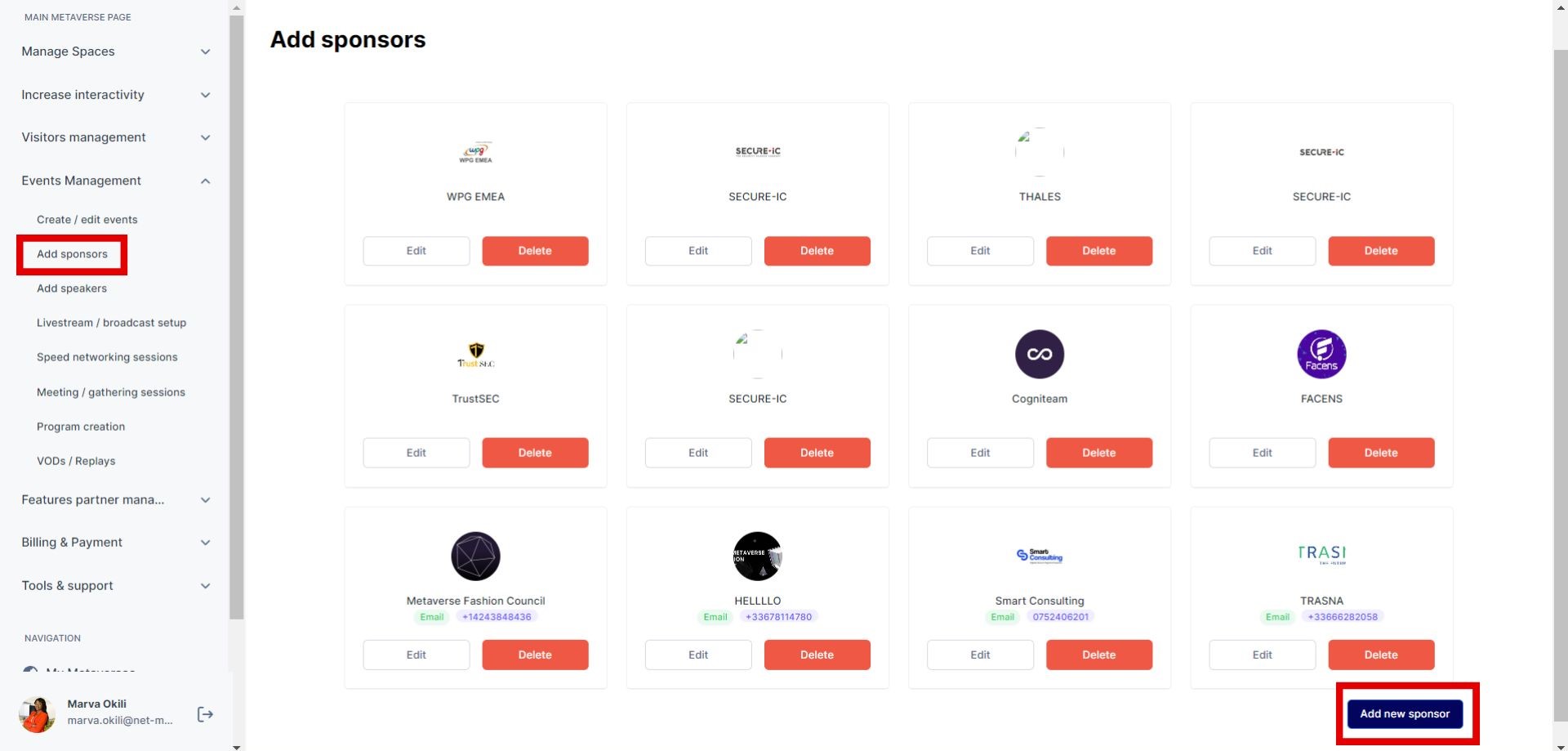
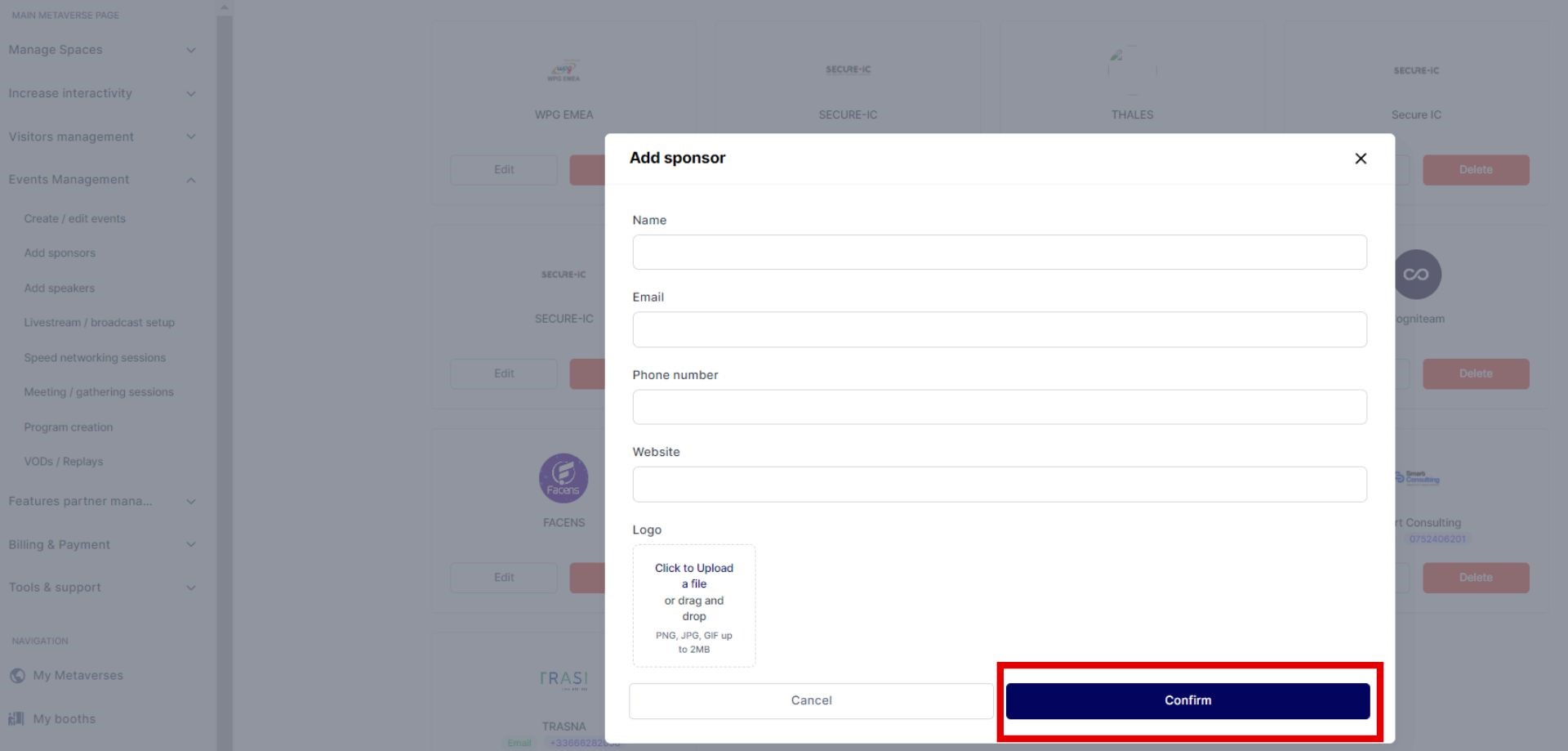
By following these steps, you'll register your sponsor in your sponsorship database, allowing you to subsequently select it for promotion on your event landing page.
- Use Registered Email ID: When adding a sponsor to your event, it is important to use the registered email ID of the representative associated with the company. This ensures that the sponsorship details are accurately linked to the correct representative and company within the platform.
- Well-sized Logo: To ensure that the sponsor's logo is prominently displayed and visually appealing, it is recommended to use a well-sized logo.