1.1Add AI Assistant
Mext leads the way in AI Assistants for the Metaverse. Our goal is to help both space owners and users in this digital world. We're not just about basic services; we want to make the Metaverse experience exceptional. Using advanced AI technology, we're making Avatars with spatial audio powered by AI easy to use. Our aim is to boost interactivity, intelligence, and efficiency, creating a space that goes beyond expectations.
Here are some things you can do with our AI-Assistants:
1. Guide Visitors: Set up your AI-Assistant to answer questions from visitors about your space, products, services, and events.
2. Back Up for Trainers: Add an AI-Assistant to your learning space to help learners with their questions anytime, anywhere.
3. Represent Partners: Partners like exhibitors can personalize and train an AI-Assistant to represent them in your space.
We're always exploring new possibilities, so if you have a unique idea for using AI-Assistants in the Metaverse, reach out to us at contact@mext.app.
Next, we'll take you step-by-step through creating an AI-Assistant.
1.1.1 Seamless Deployment: Setting Up Your AI-Assistant Easily
Your AI Assistant designed by Mext, powered by ChatGPT, is ready for immediate deployment—no additional integration required. Follow these simple steps to customize and bring your AI-Assistant to life.
Start by clicking on “Add a new assistant”
****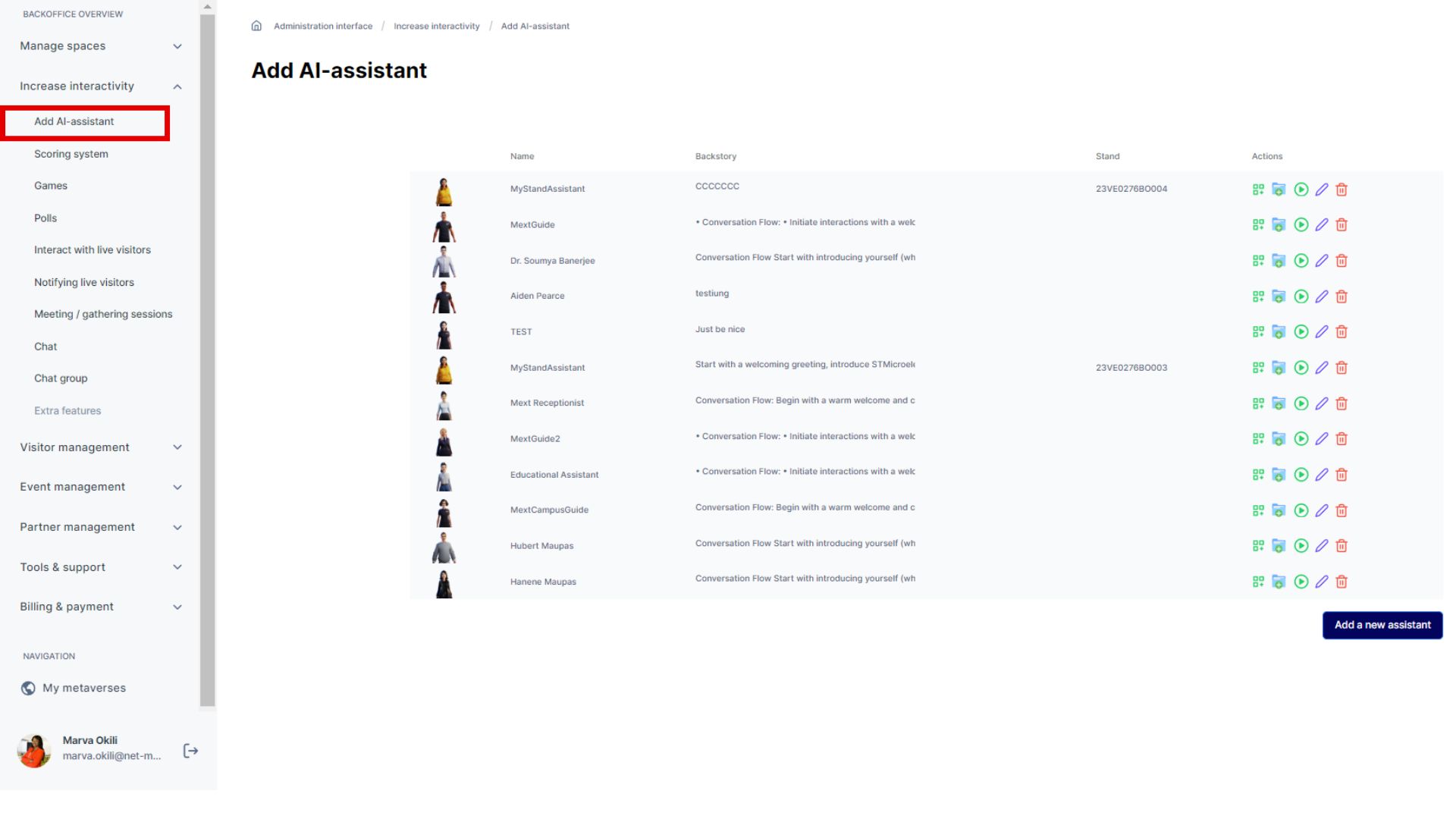
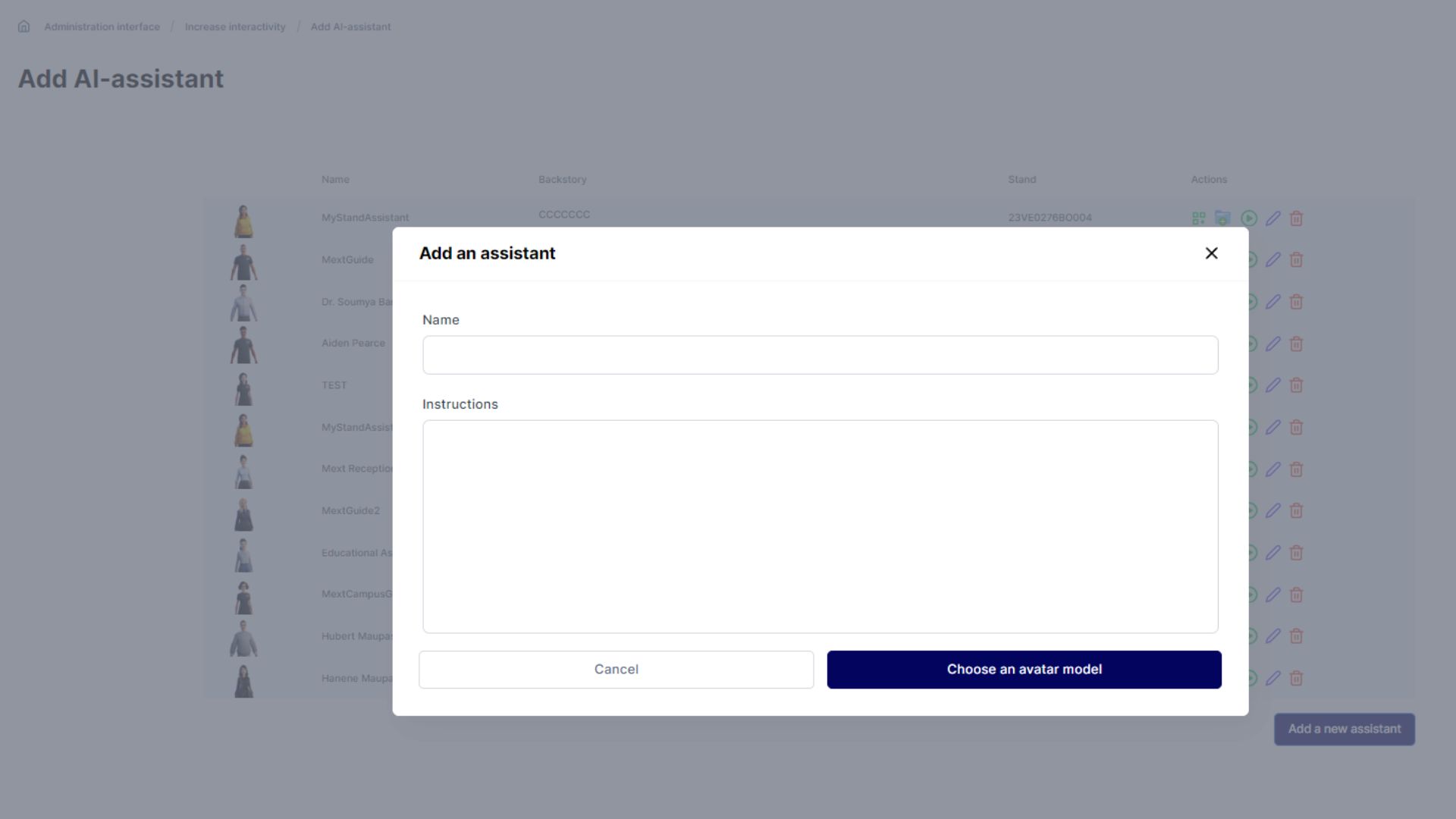
A. Name Your Assistant :
Choose a catchy name for your AI Assistant. This name will be displayed above your AI-Assistant's head.
Refer to Section 1.1.2 for guidelines on selecting an effective name.
B. Add Instructions :
Crafting clear and effective instructions is crucial for shaping your AI's behavior and ensuring a positive user experience.
Section 3.3.3 provides detailed guidance on writing instructions for optimal performance and continuous improvement.
C. Enable Responsive Savings
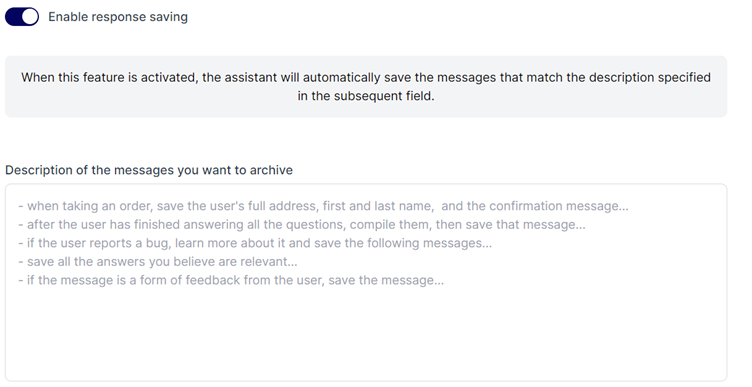
D. Choose an Avatar Model:
Click on the "Choose an Avatar model" button to select or customize an avatar model for your AI-Assistant.
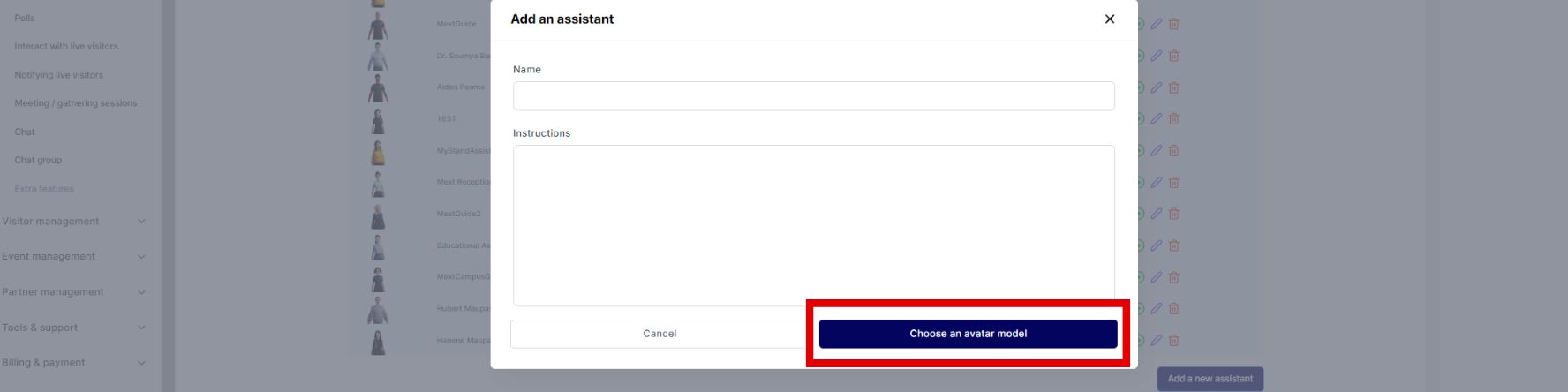
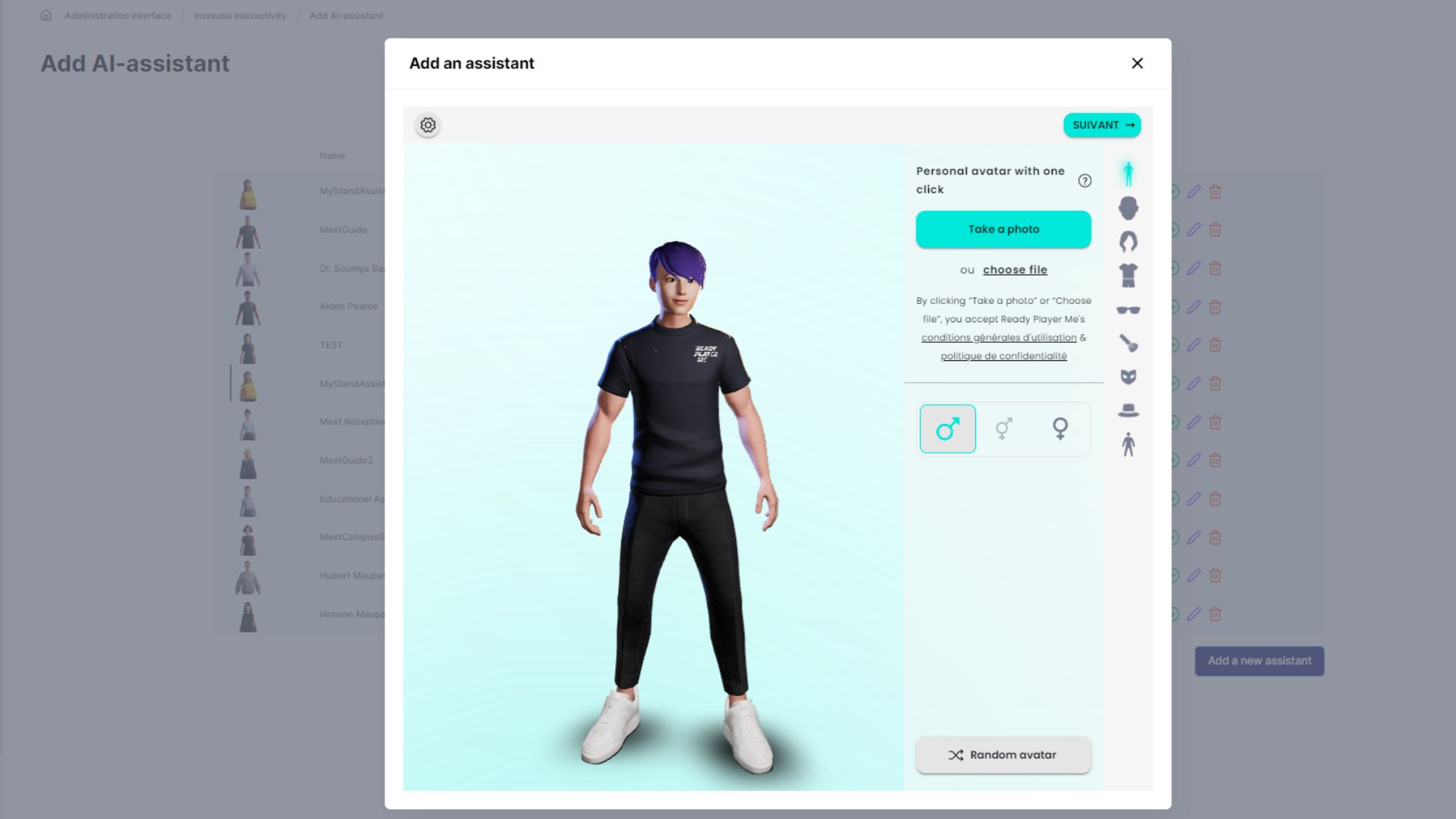
You can personalize the avatar to match your brand guidelines or the theme of your event! Whether you want a playful appearance or clothing that represents your brand, the choice is yours!
E. Add the AI-Assistant to Your 3D Space (Metaverse):
- After creating your virtual AI-Assistant, visit "Manage Spaces Create/Edit your 3D space" to add the avatar to you’re your space .

- Place the AI-Assistant anywhere in your Metaverse space, treating it like any other 3D asset.
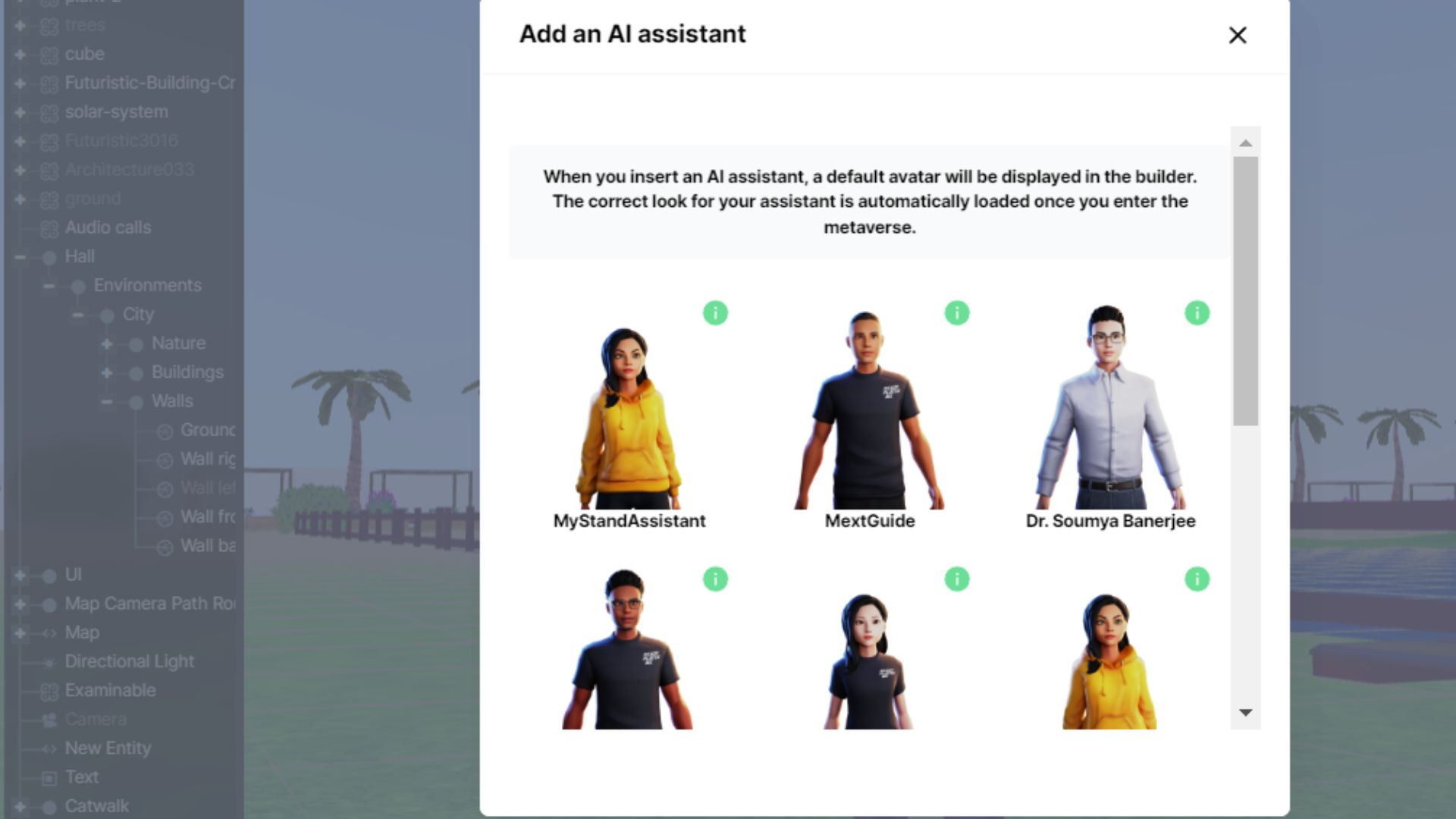
- Once added to your space, you can easily move your avatar to any spot you like within your 3D space.

- As soon as you add your assistant to your 3D space, you can see it right away and begin testing it from the visitor's perspective.

F. Add Knowledge
To customize your AI-Assistant to your business, brand, topic, or event, you can upload files in .docx, .pdf, or .xls formats by clicking on the "file" icon. This will integrate all your knowledge into your AI-Assistant, prioritizing it when responding to visitors and carrying out assigned tasks.
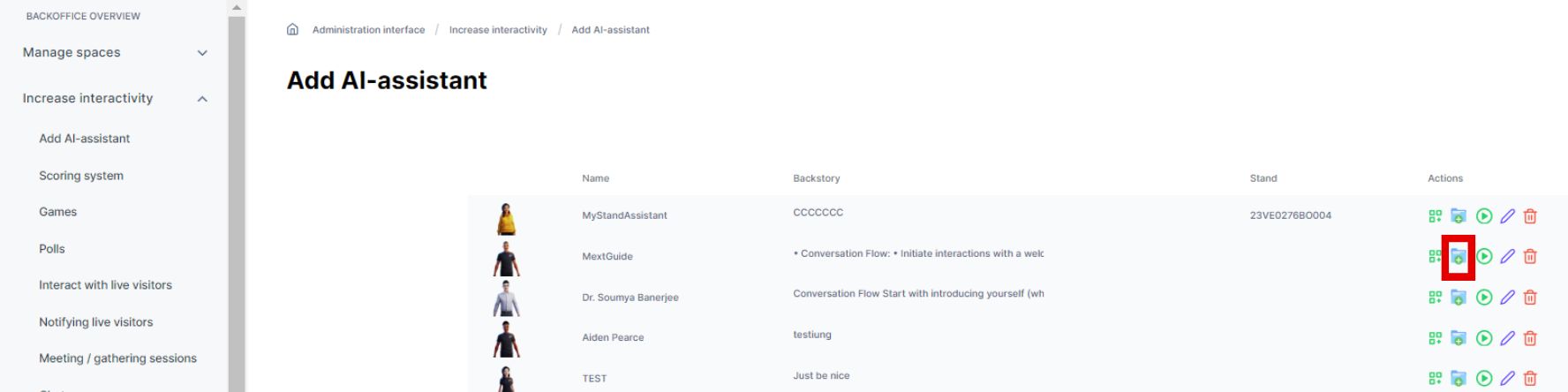
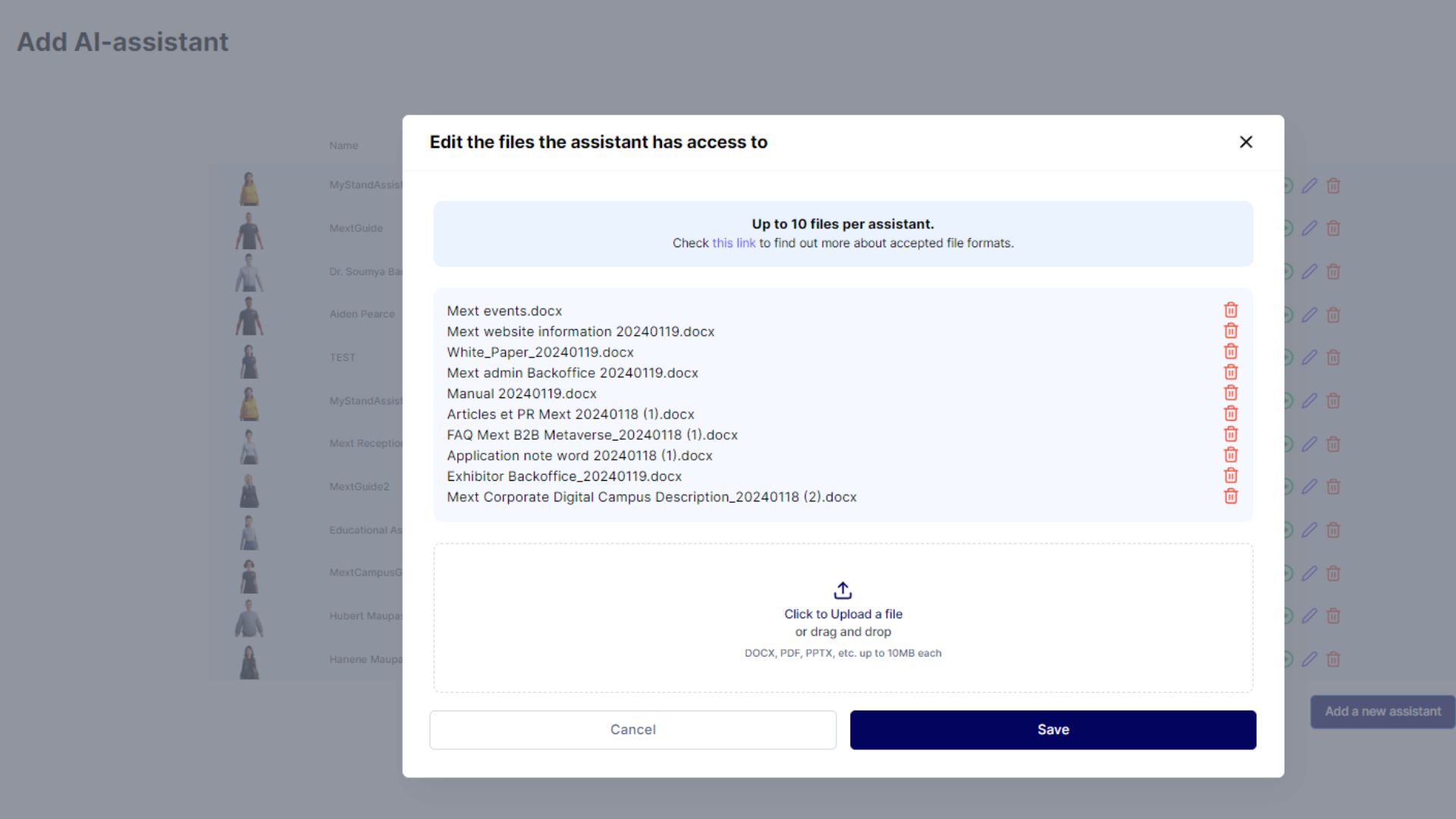
We suggest compiling all the information you want your AI assistant to know into a single Word file. This is faster and more efficient than using multiple files.
G. Testing
It's crucial to thoroughly test your AI Assistant before launching it.
First step, start by testing it through the Admin Backoffice by clicking the triangle icon:
Ask questions to the avatar and analyze the responses to identify any limitations. Then, update either the instructions or the knowledge accordingly.
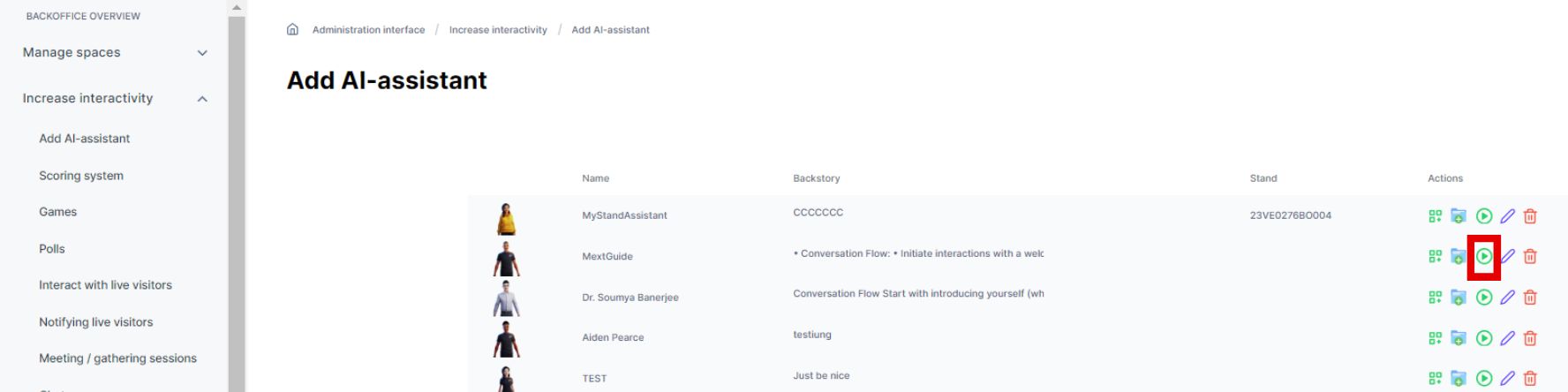
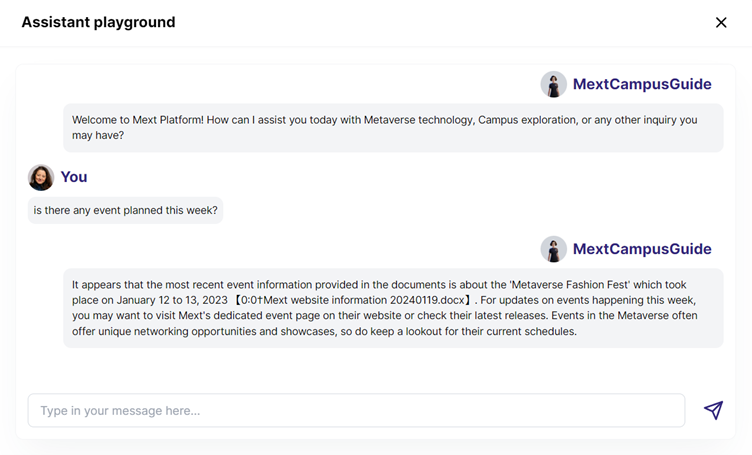
For example as you can see above, the AI-Assistant doesn't recognize its affiliation with Mext “check their lastest releases”, therefore we need to update the instructions to clarify its role within the Mext team.
After adding new instruction “You are part of Mext support team”, observe how the AI-Assistant's responses change.
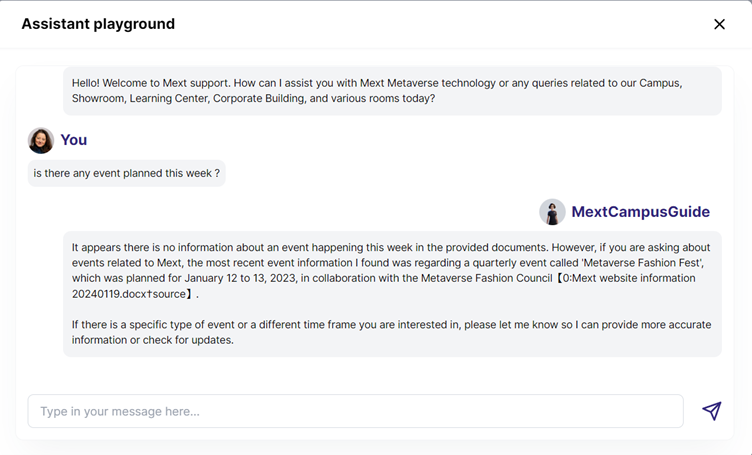
Next, let’s incorporate event information by uploading a Word file containing the relevant details about Mext next events
Then let’s test the AI-Assistant again with the same questions to see how it responds to the new information:
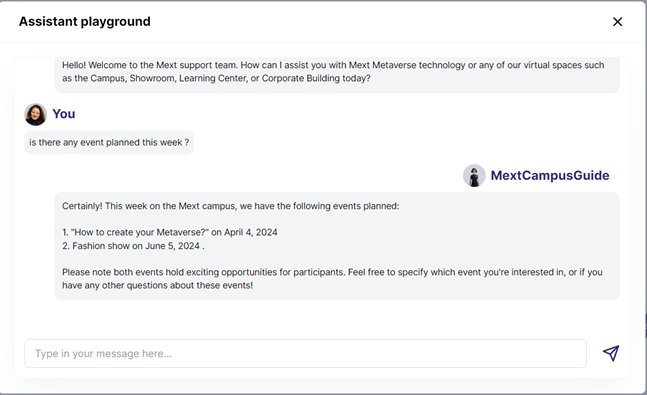
Note any improvements, such as the AI Assistant correctly indicating the information from the document.
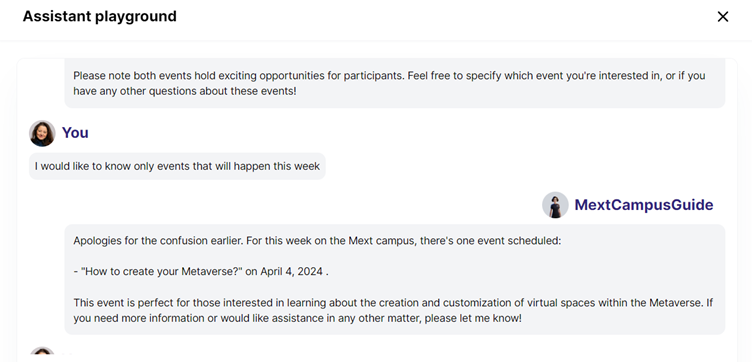
Continue refining the instructions and knowledge until the AI-Assistant can accurately respond to all queries. Following these steps will help you refine the "instruction" and "knowledge" to create the perfect AI-Assistant for your business.
In a second step, you'll want to test Spatial Audio with the AI-Assistant in Avatar mode\:you need to test Spatial Audio with AI-Assistant in Avatar mode:
Click on the chat icon to begin a conversation with the avatar.
Ensure that the answers provided are of good quality. If the responses are too lengthy, consider adjusting the word limit in the instruction section.
With these straightforward steps, you'll have a fully customized, interactive, and branded AI-Assistant, effortlessly enhancing your 3D space within Mext.
1.1.1.1 Guidelines for Choosing an Effective Name for Your AI Assistant
1.1.2 Guidelines for choosing an Effective Name for your AI Assistant
When selecting a name, consider the persona you wish to convey, the intended purpose, and the brand identity you want to establish. Here are inspiring suggestions:
For a Metaverse Guide:
1. MetaGuide:
- Reflecting its role as a guide within the Metaverse.
2. PulsePal:
- Showcasing responsiveness and an innate understanding of user needs.
3. NebulaNomad:
- Highlighting exploration and adaptability in the vast virtual cosmos.
4. AetherAlly:
- Symbolizing a helpful presence by merging "aether" and "ally."
5. QuasarQuest:
- Suggesting a captivating journey through the expansive Metaverse.
You can personalize more, for example for an E-commerce Assistant:
1. ShopSherpa:
- Conveying guidance and assistance through the shopping experience.
2. BazaarBuddy:
- Reflecting a friendly companion in the bustling world of online marketplaces.
3. BuyBlitz:
- Implying speed and efficiency in assisting with purchases.
4. SaleSculptor:
- Highlighting the AI-Assistant's role in sculpting personalized shopping experiences.
5. eChampion:
- Signifying support and championing users' e-commerce journeys.
6. MarketMingle:
- Conveying sociability and interaction within the dynamic e-commerce domain.
Remember, a name should resonate with your audience, align with your AI-Assistant's purpose, and encapsulate the essence of its role in your virtual space. Choose one that captivates and complements the overarching theme of your assistant's mission.
1.1.3 Crafting Clear and Instructions
1. Define Clear Objectives:
- Description: Clearly outline the primary objectives and purposes of your AI-Assistant, understanding the specific tasks it is designed to assist with and the information it should provide.
- Example: "AI Assistant" is designed to assist users in Metaverse navigation, provide information about "company name" and products, and answer related questions.
2. Establish Conversation Flow:
- Description: Define the expected flow of a conversation, outlining how the AI-Assistant should initiate interactions, handle user queries, and conclude conversations. Consider different conversation scenarios and guide the AI-Assistant on appropriate responses.
- Example: Initiate interactions with a welcoming message, handle queries about Metaverse exploration, "company name," and product details. Conclude conversations positively.
3. Set Tone and Style:
- Description: Specify the desired tone and style of communication. Set by default with traits of professionalism, enthusiasm; however, you can add more instructions: should be formal, friendly, humorous, and the behavior recommended in your brand guidelines.
- Example: Maintain a friendly and professional tone, aligning with "company name's" brand guidelines.
4. Incorporate Brand Voice:
- **Description: **If applicable, align the AI-Assistant's responses with your brand voice. Ensure that it reflects the personality and values of your brand.
- **Example: **Reflect "company name's" values and personality in responses, emphasizing innovation and positive digital experiences.
5. Highlight Key Topics:
- Description: Identify key topics that the AI-Assistant should be well-versed in. This could include specific product details, industry information, or any other relevant knowledge. Instruct the AI-Assistant to prioritize these topics in responses.
- **Example: Prioritize knowledge about "company name" **technology, immersive spaces, digital assets, events, and community dynamics.
6. Address User Intent Recognition:
- **Description: **Guide the AI-Assistant on how to recognize and respond to different user intents. Clearly define the types of queries it should expect and how it should tailor responses accordingly.
- Example: Recognize intents related to Metaverse exploration, event experiences, and interactive space interactions. Adapt responses based on the context of user queries.
- Provide Example Queries:
- Description: Offer a set of example queries to illustrate the types of questions users might ask. This helps the AI-Assistant understand the context and expected responses.
- Example: "Tell me about 'company name' technology"; "What events are happening in the Metaverse today?"; "Guide me through finding the right contact for this product."
8.** Handle Special Cases:**
- **Description: **Outline how the AI-Assistant should handle exceptional cases, such as when it doesn't understand a query, encounters inappropriate requests, or needs to escalate a user to a human agent.
- Example: Respond politely if unable to understand a query, report inappropriate requests, and escalate complex queries to human agents when necessary.
9. Incorporate Privacy Guidelines:
- **Description: **If applicable, provide instructions on handling user data and privacy. Ensure that the AI-Assistant adheres to privacy regulations and respects user confidentiality.
- Example: Emphasize user privacy and data security. Do not store sensitive information and adhere to privacy regulations.
By following these steps, you can effectively provide instructions to your AI-Assistant, enabling it to deliver accurate, relevant, and user-friendly responses. Please adjust the details according to your specific use case and preferences.
1.1.4 Personalizing and Branding Your AI-Assistant’s avatar
Additionally, administrators have the option to import their own clothing selections https://docs.readyplayer.me/ready-player-me/customizing-guides/create-custom-assets/create-custom-outfits.
If you need any further information, please contact Mext at contact@mext.app