Add speakers
This section allows you to build your speakers' database and seamlessly incorporate them into your events. By adding speakers to your database and assigning them to specific events, you can showcase their information on event webpages and programs, enhancing the overall experience for attendees.
Add speakers
During this step, you have the opportunity to build your speakers'database and seamlessly incorporate them into your events. By adding speakers to your database and assigning them to specific events, you can showcase their information on event webpages and programs, enhancing the overall experience for attendees.
To add a speaker, follow these steps:
- Enter the speaker's first name.
- Enter the speaker's last name.
- Provide the speaker's email ID for communication purposes.
- Select the appropriate booth if the speaker is associated with one.
- Include the speaker's job title for proper identification.
- Specify the speaker's affiliated company or organization.
- Add a comprehensive biography to provide attendees with relevant background information.
- Upload a professional picture of the speaker to personalize their profile.
- Optionally, upload the company logo to further enhance the speaker's representation.
By completing these details, you can create a comprehensive speaker profile that will be displayed on the event landing webpage and program. This allows attendees to gain valuable insights into the expertise and background of each speaker, fostering engagement and enriching the overall event experience.
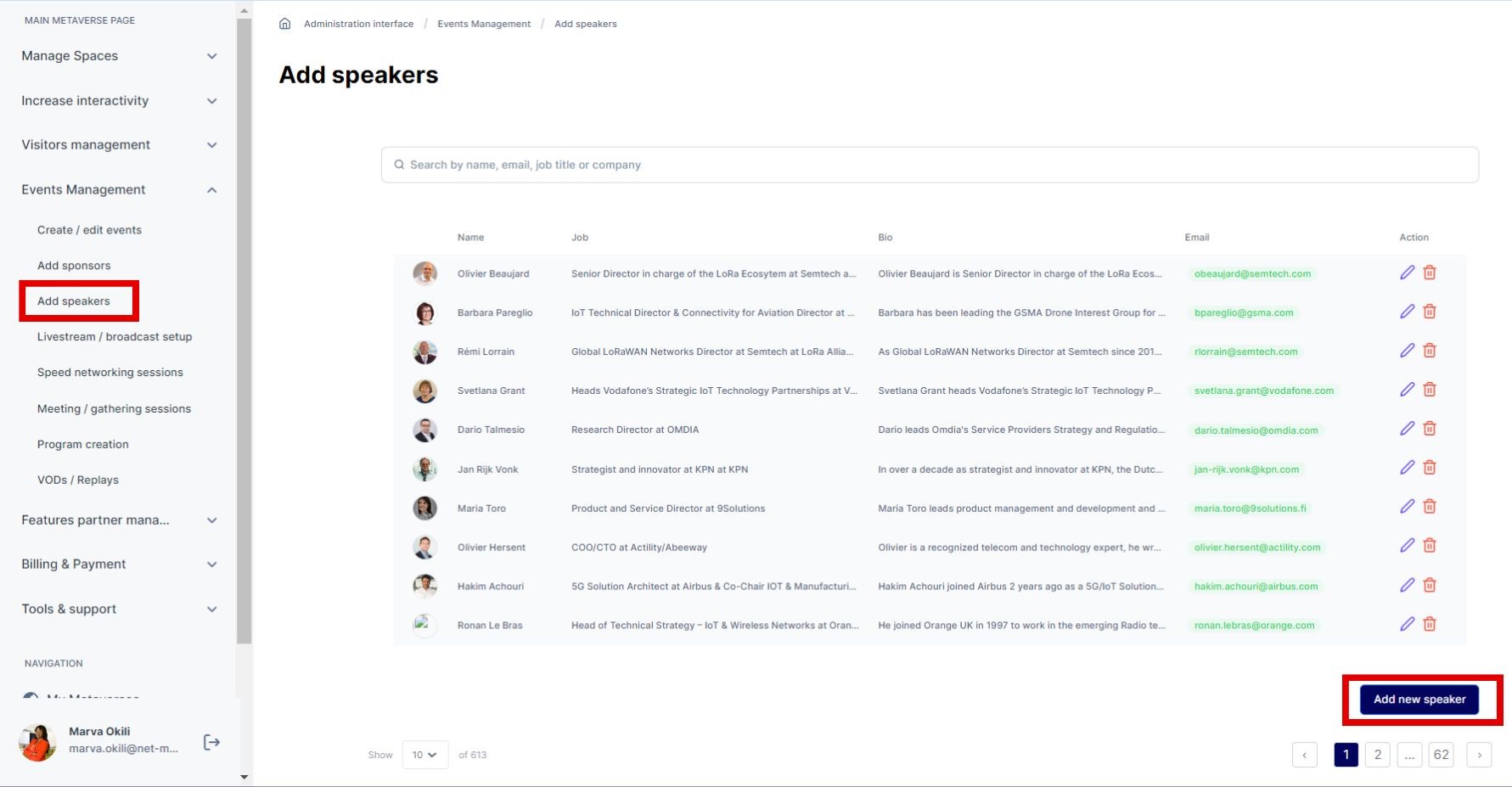
It is important to note that in order to add someone as a speaker, they must be registered on the Metaverse platform. Prior to adding individuals as speakers, ensure that they have completed the registration process and have an active account. This ensures a smooth and seamless integration of speakers into your events and avoids any complications or issues related to their participation.