Create/edit your events
The Mext platform features an advanced event software that offers seamless integration. In this section, you will discover how to effectively create, manage, and promote your events. With the comprehensive event management capabilities provided by the platform, you can streamline the entire event lifecycle, from planning to execution and promotion.
Create/edit your events
When setting up an event, you simultaneously generate its landing page, which can be accessed either from your 3D immersive space's main landing page or through a unique link.
It's essential to follow a structured approach to provide thorough information to your potential audience because all the details entered in this section will prominently feature on the event landing page for the benefit of event visitors. Here's a detailed step-by-step guide:
1. Create Your Event and Event Landing Page:
- Start by clicking on "Add New Event" and fill in details such as the event title, short description (if applicable), long description, start/end dates, square images a banner.
- Include an event flyer.
- Assign default scenes (your 3D space where the event will take place) that will be linked to your event.
2. Enable "Apply as an Exhibitor":
- By selecting this option, you allow companies to submit requests to showcase their products and services in their dedicated 3D space (e.g., as an exhibitor).
- You can add Terms and Conditions for exhibitors in the Landing page creator section, and if necessary, specify pricing offers in the ticketing section.
3. Enable "Calls for Speakers":
- Choosing this option lets individuals express their interest in speaking during the conference.
- You can add Terms and Conditions for speakers in the General Information section.
4. Add Registered "Speakers"
- Include speakers who have already registered, gradually populating the event page with their information.
5. Add Registered "Sponsors":
- Incorporate sponsors who have already registered, allowing you to prominently feature them on the event page.
By meticulously completing these steps, you can ensure that your event page contains all the necessary information, making it engaging and informative for your potential audience.
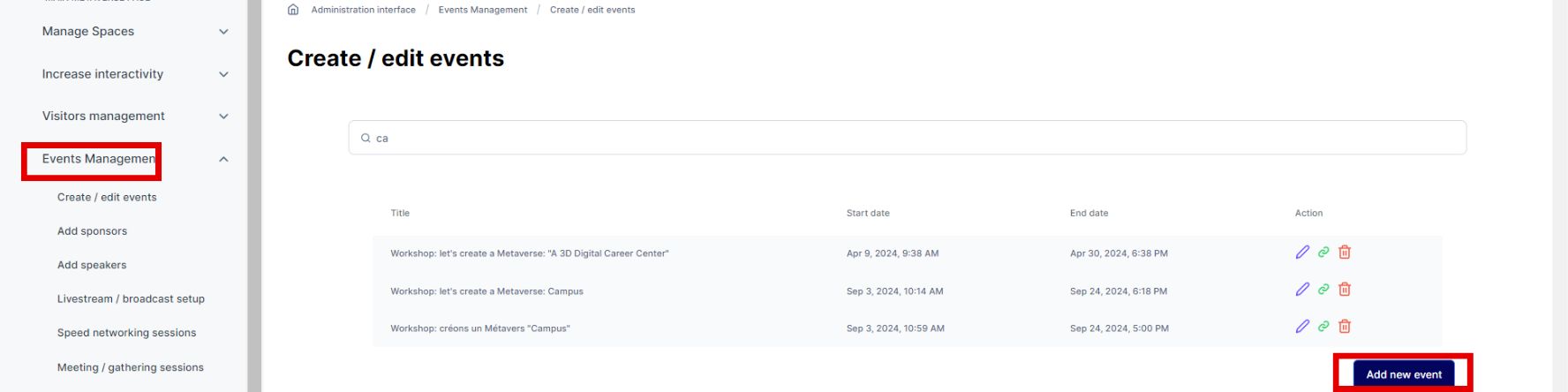
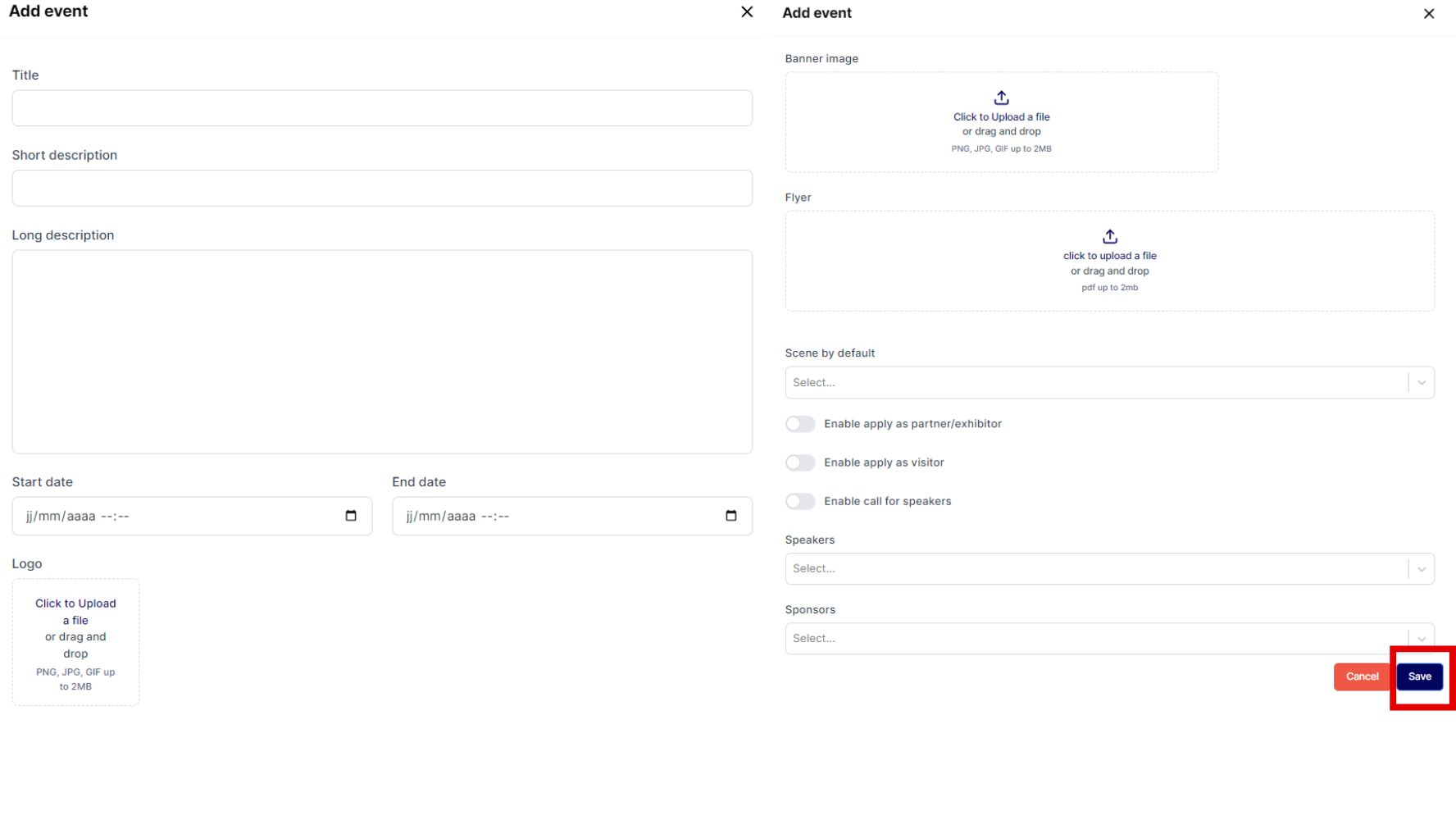
To maximize the visibility and reach of your event,consider the following suggestions:
1. Create an attractive banner and description: Craft a visually appealing banner and compelling description for your event, incorporating relevant keywords. This will not only enhance the aesthetics but also improve the event's search engine optimization (SEO) to increase its discoverability.
2. Promote your event on social media: Extend the promotion of your event by creating similar event pages on various social media platforms. Utilize the same banner and description to maintain consistency and brand recognition. Be sure to include the link to your event page, directing interested participants to the main source of information.
By implementing these recommendations, you can boost the visibility and engagement of your event, attracting a wider audience and generating greater interest in your Metaverse activities or events.