**Polls **
Polls are a way of collecting opinions or feedback from your community and 3D immersive space visitors by presenting them with a question or a set of questions and allowing them to choose from predefined options an answer. It useful to gauge your visitors’ opinion, gather feedback on specific topics, or make decisions based on the preferences of a group.
1. To set up a Poll on Mext platform is very easy,
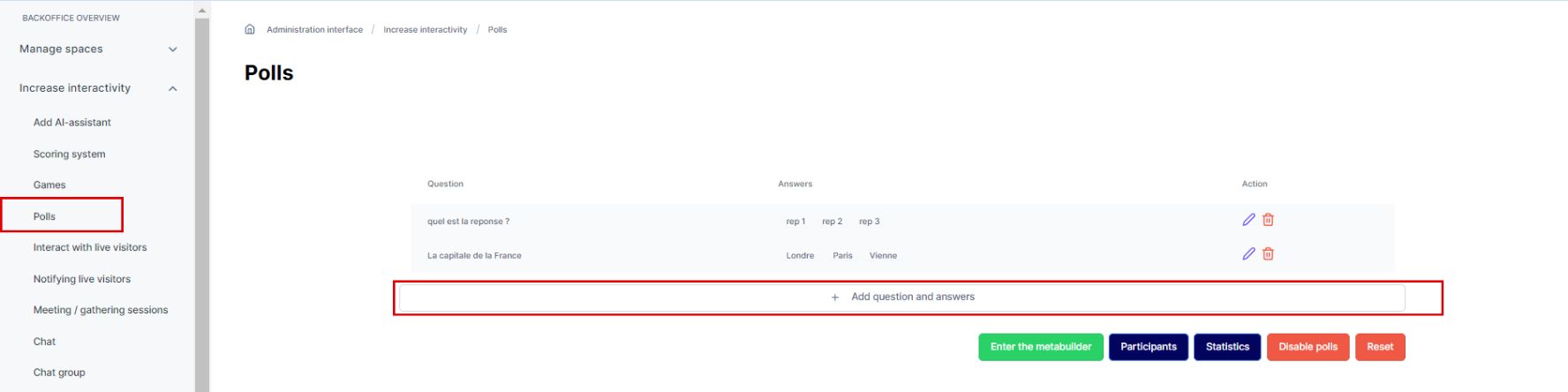
2. you have just to set your questions and answers by clicking on “+Add questions and answers”
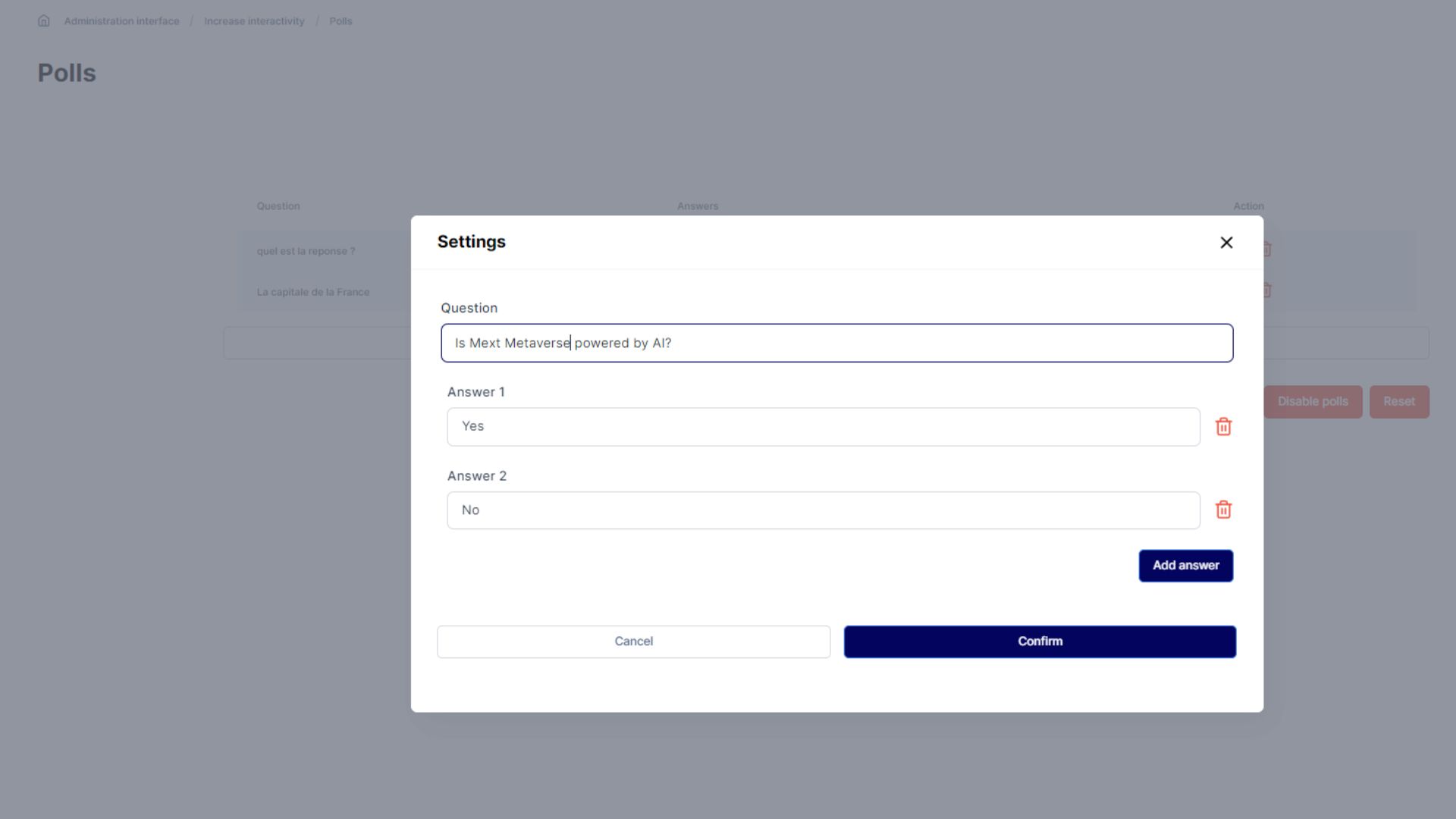
And Then confirm
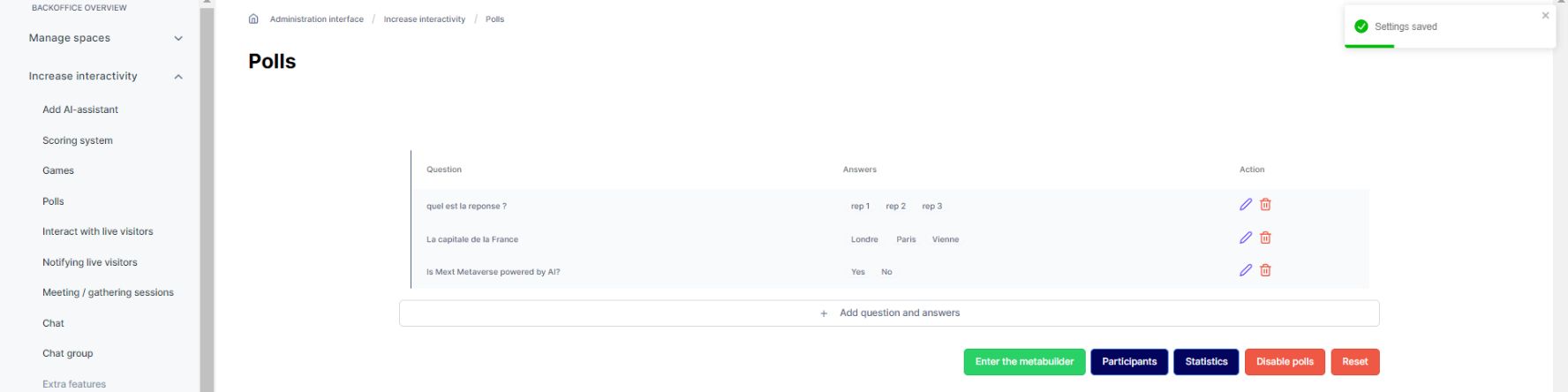
3. After creating your poll, the next step is to select a template and place it within your 3D immersive space.
4. To do this, Navigate to the black 'Store' sidebar on your Metabuilder screen and select 'Poll/Quiz' to access the list of poll templates
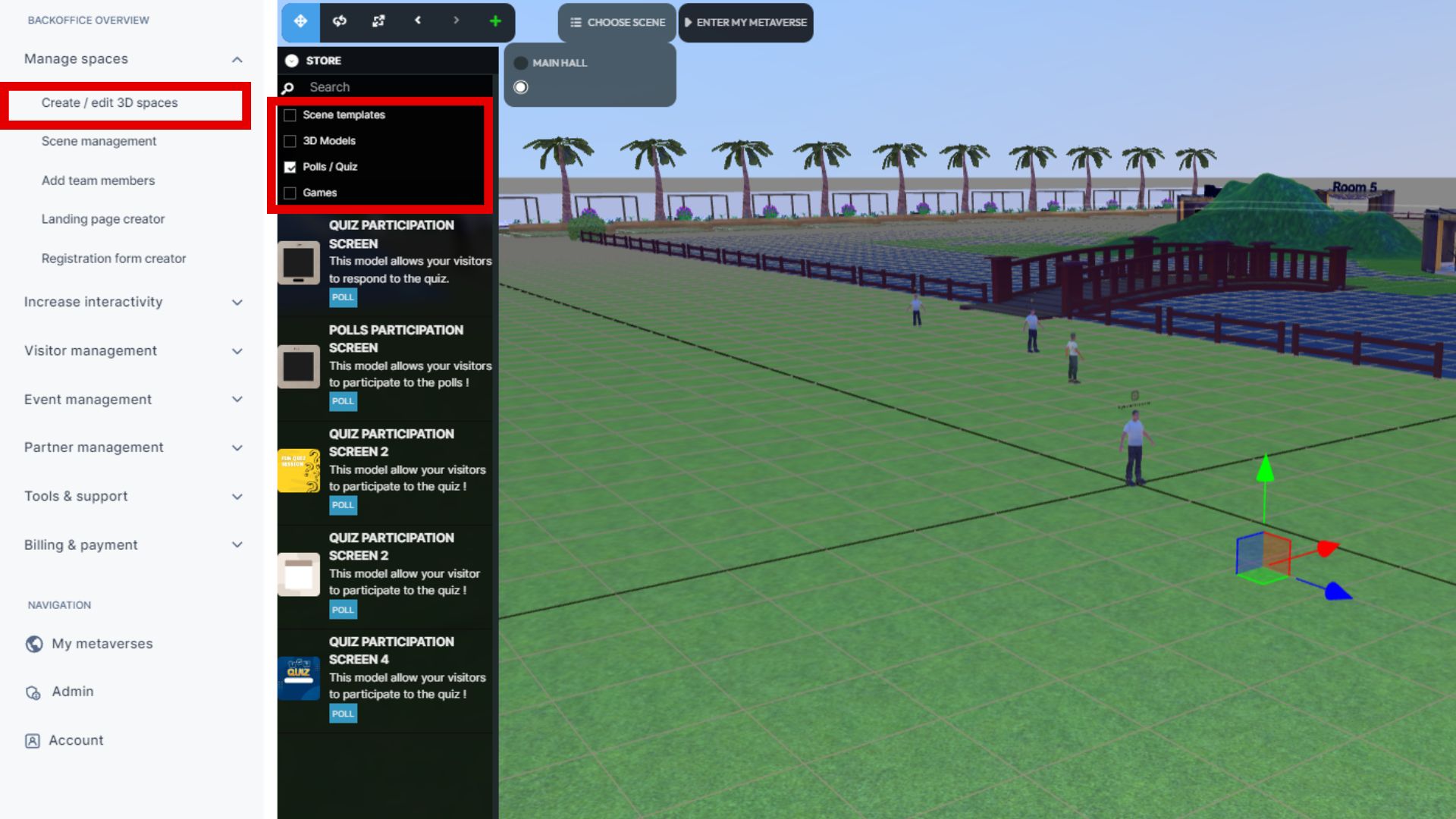
Select a poll design model that suits and click on it to add it to your 3D immersive space and metaverse
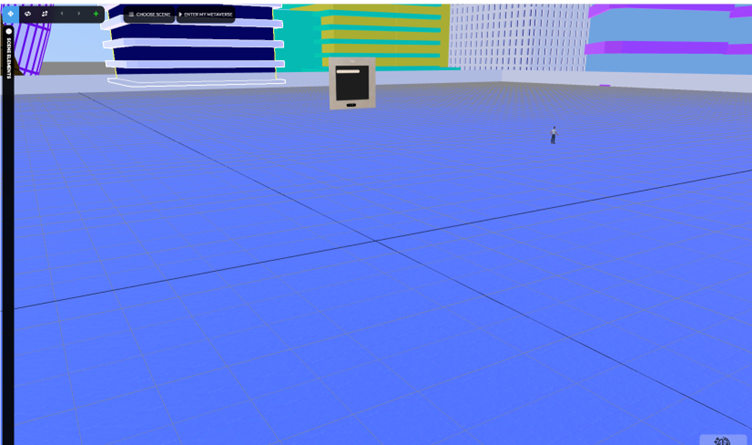
After adding your poll panel, freely move it anywhere within your 3D space as any other 3D model.
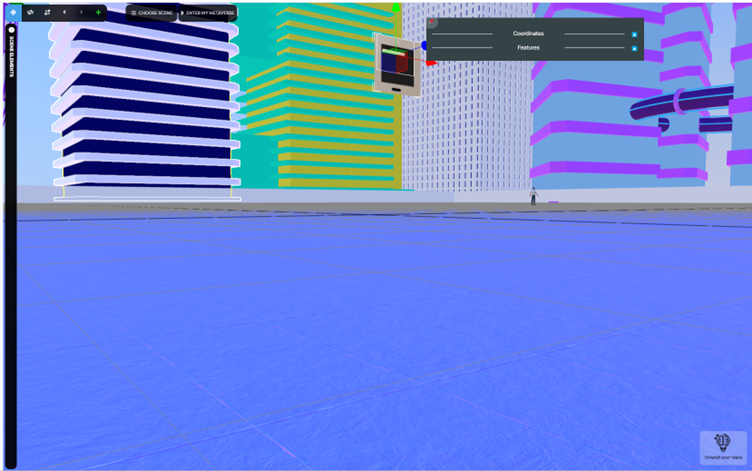
It's immediately accessible to your visitors:
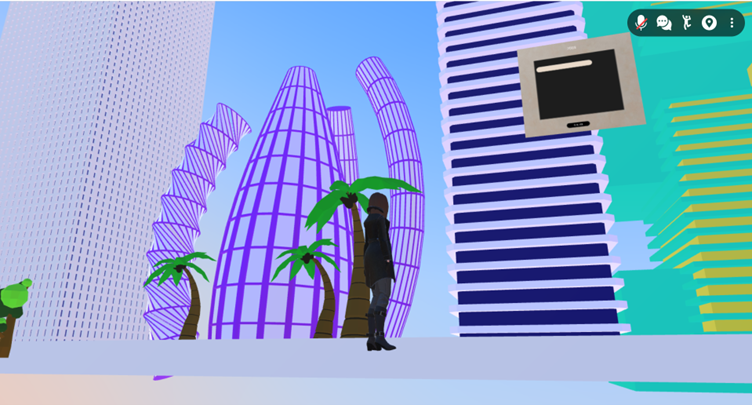
5. To disable the poll, simply click "Disable Polls," and you can enable it again at any time with "Enable Poll."
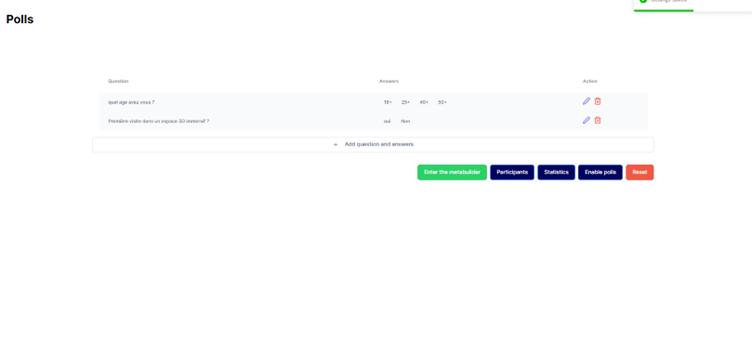
6. You can view the list of participants and download it by clicking "Participants.
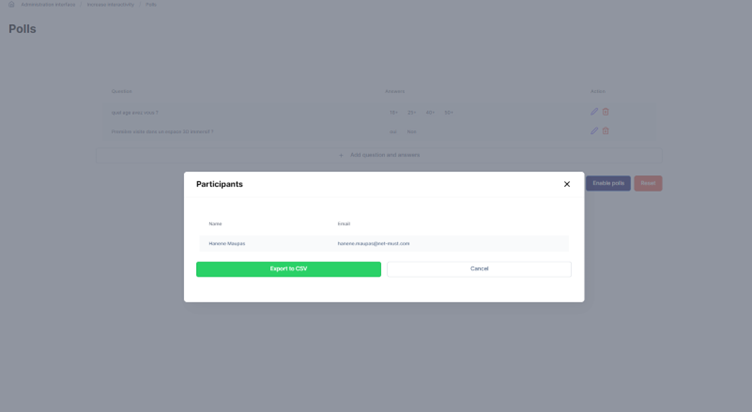
7. Access your statistics by clicking "Statistics,
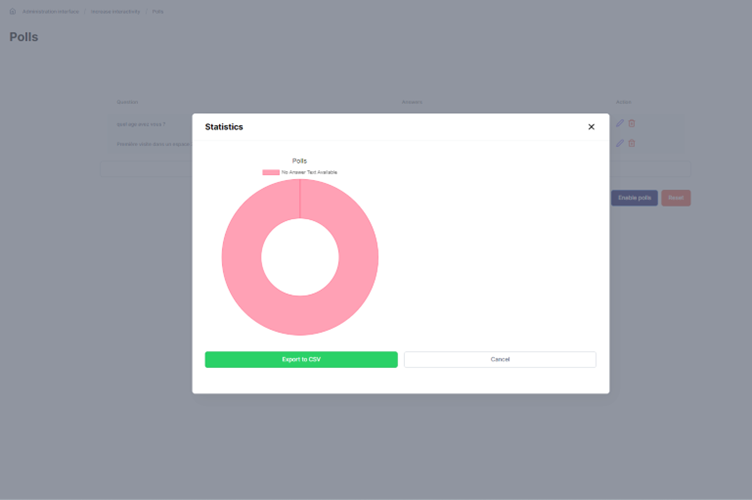
8. and reset the poll by clicking "Reset."
You can duplicate the same poll and position it in various locations throughout your 3D immersive space and Metaverse.