Chat Groups
Enhancing Metaverse Communication: Creating Chat Groups
Once your 3D immersive space and Metaverse is established, a default chatroom for all participants is automatically included. To expand communication channels, follow these steps:
1. Add a Group:
o Click on the **"Add Group" **button to create additional chat groups.
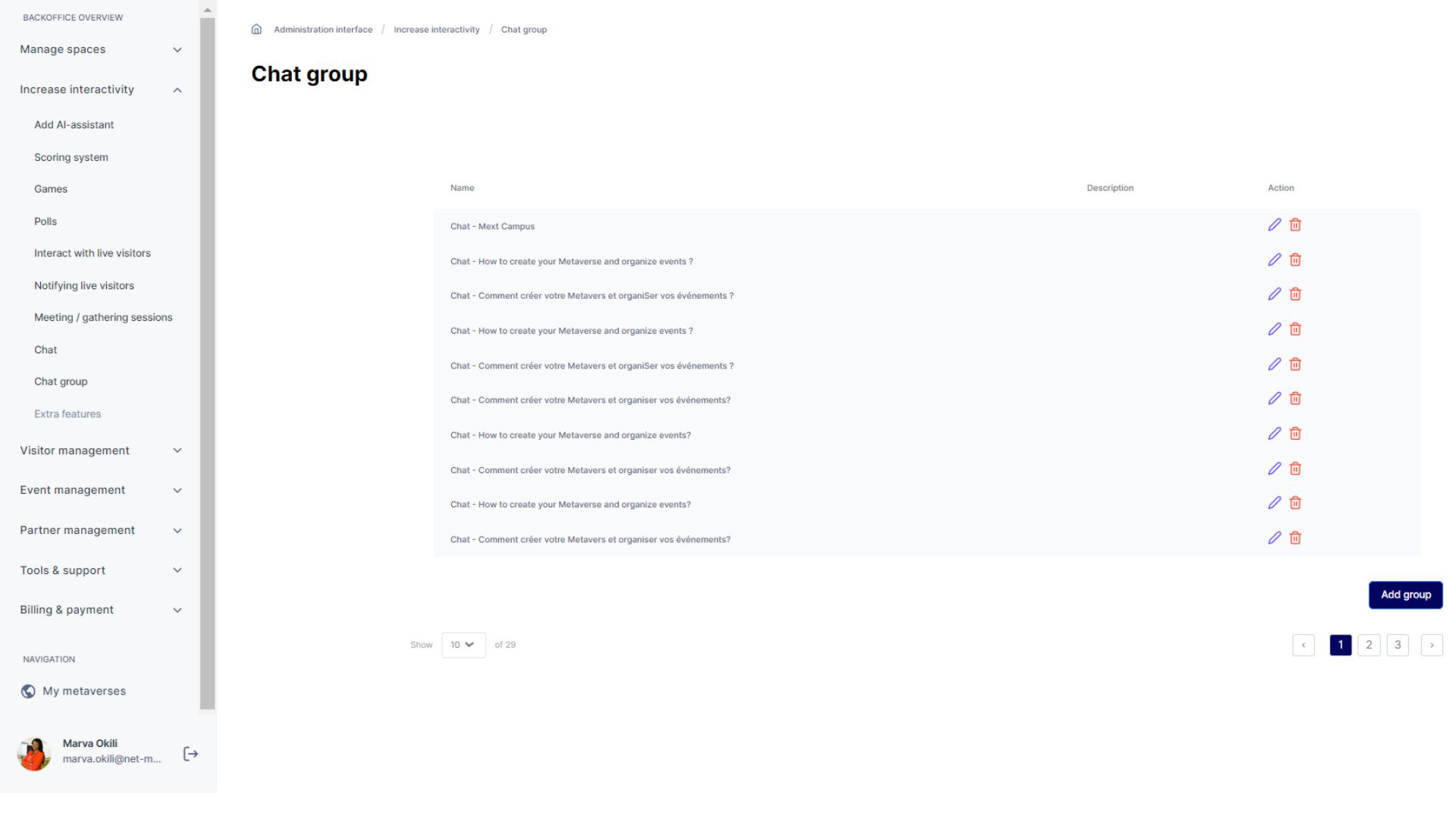
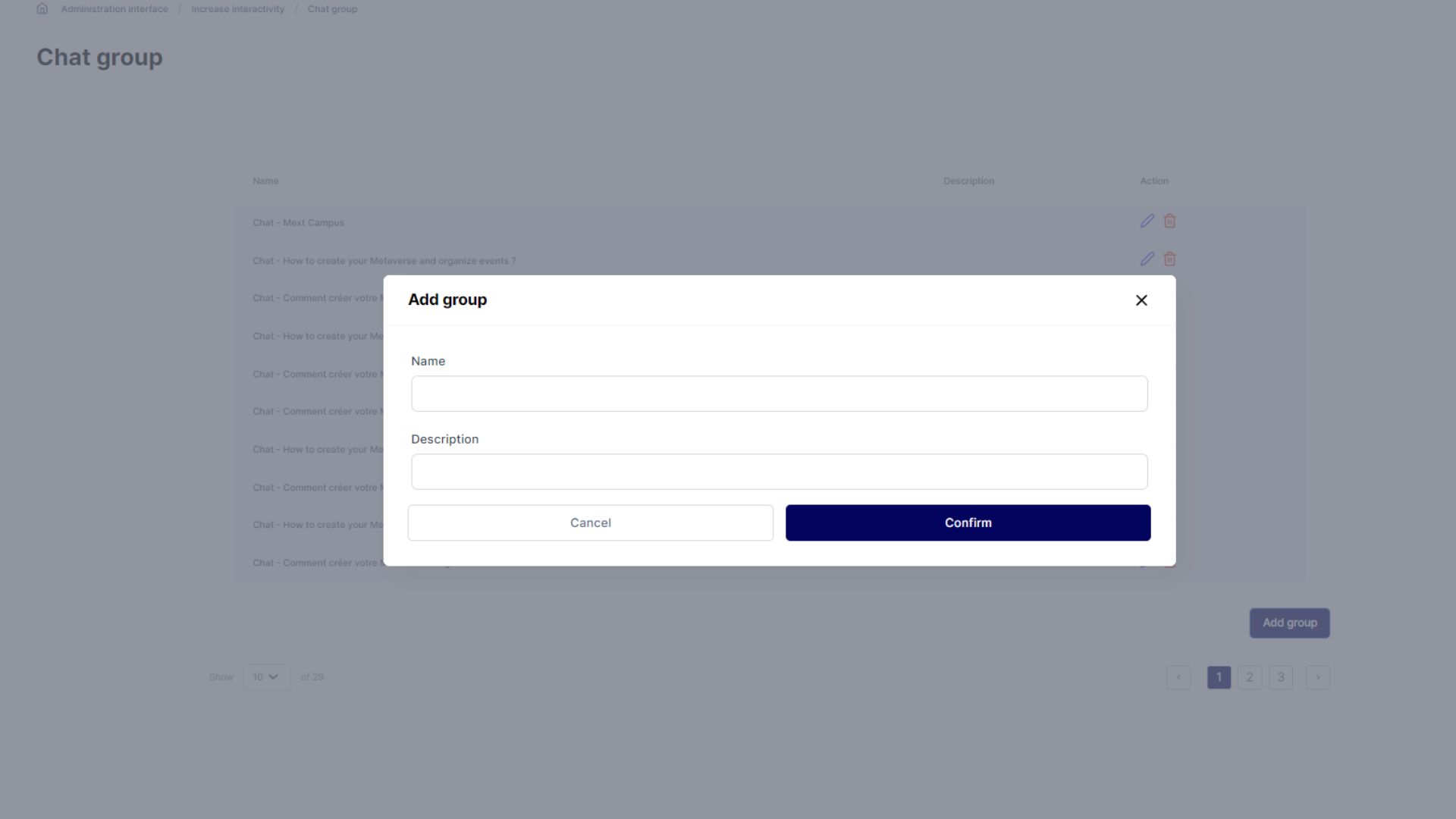
Private Chat Group:
o For a private chat group, follow these visitor interface steps:
Click on the pencil icon.
Provide a name for your chat and choose private or password mode.
1. Private Mode:
o If in private mode, click on the** "i" icon** to add or restrict members.
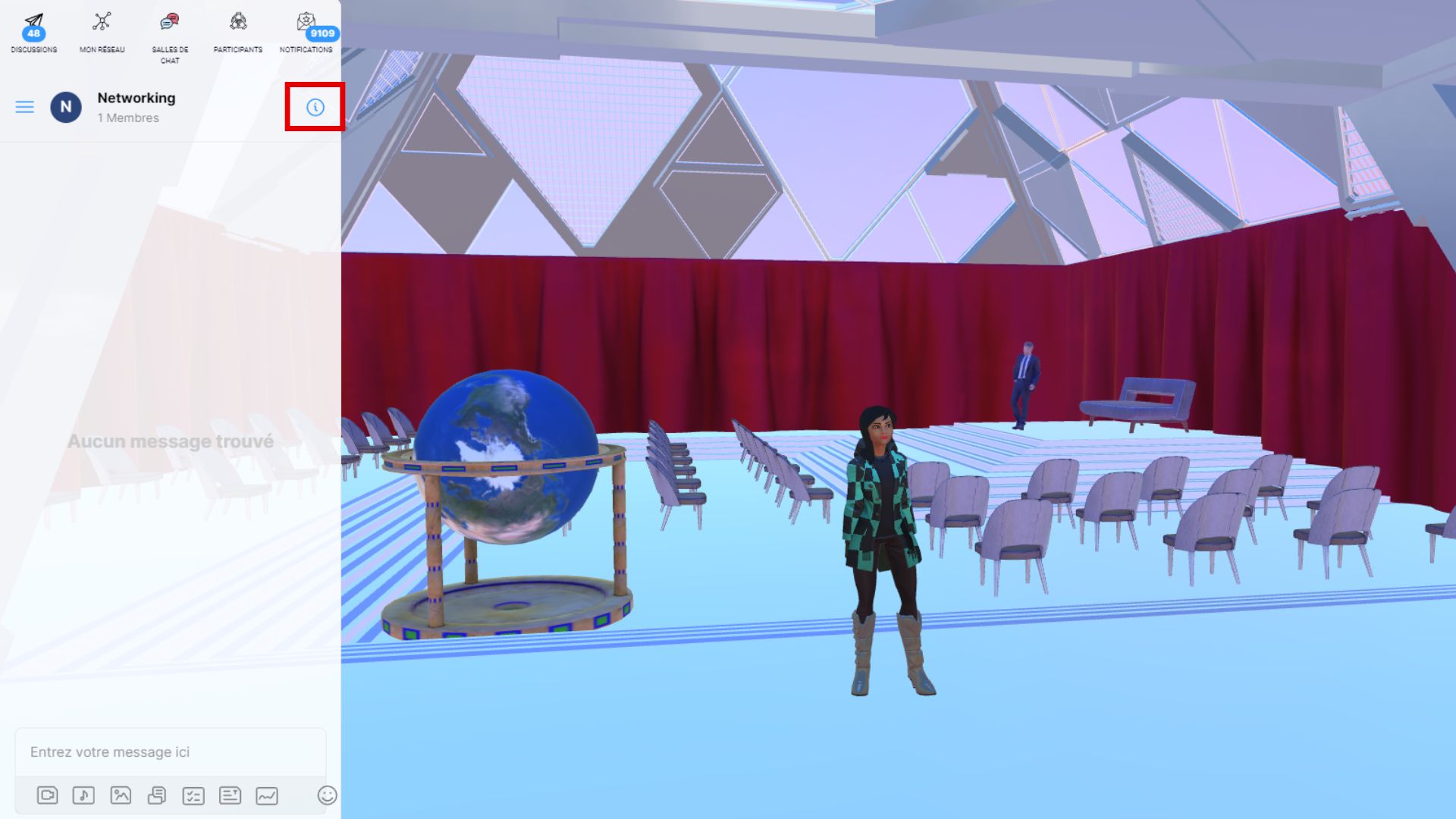
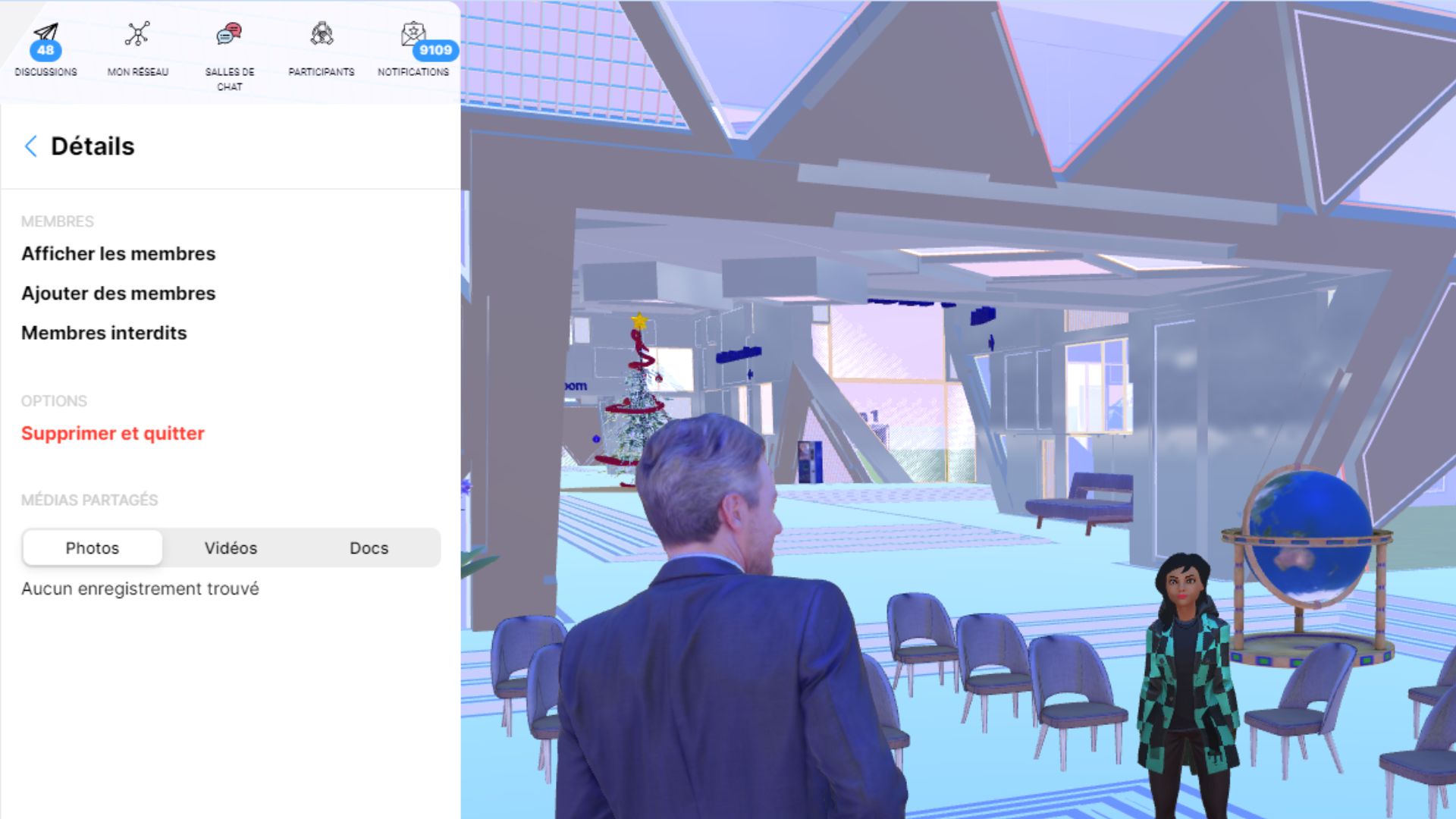
1. Password Mode:
o If in password mode, set a password for the group.
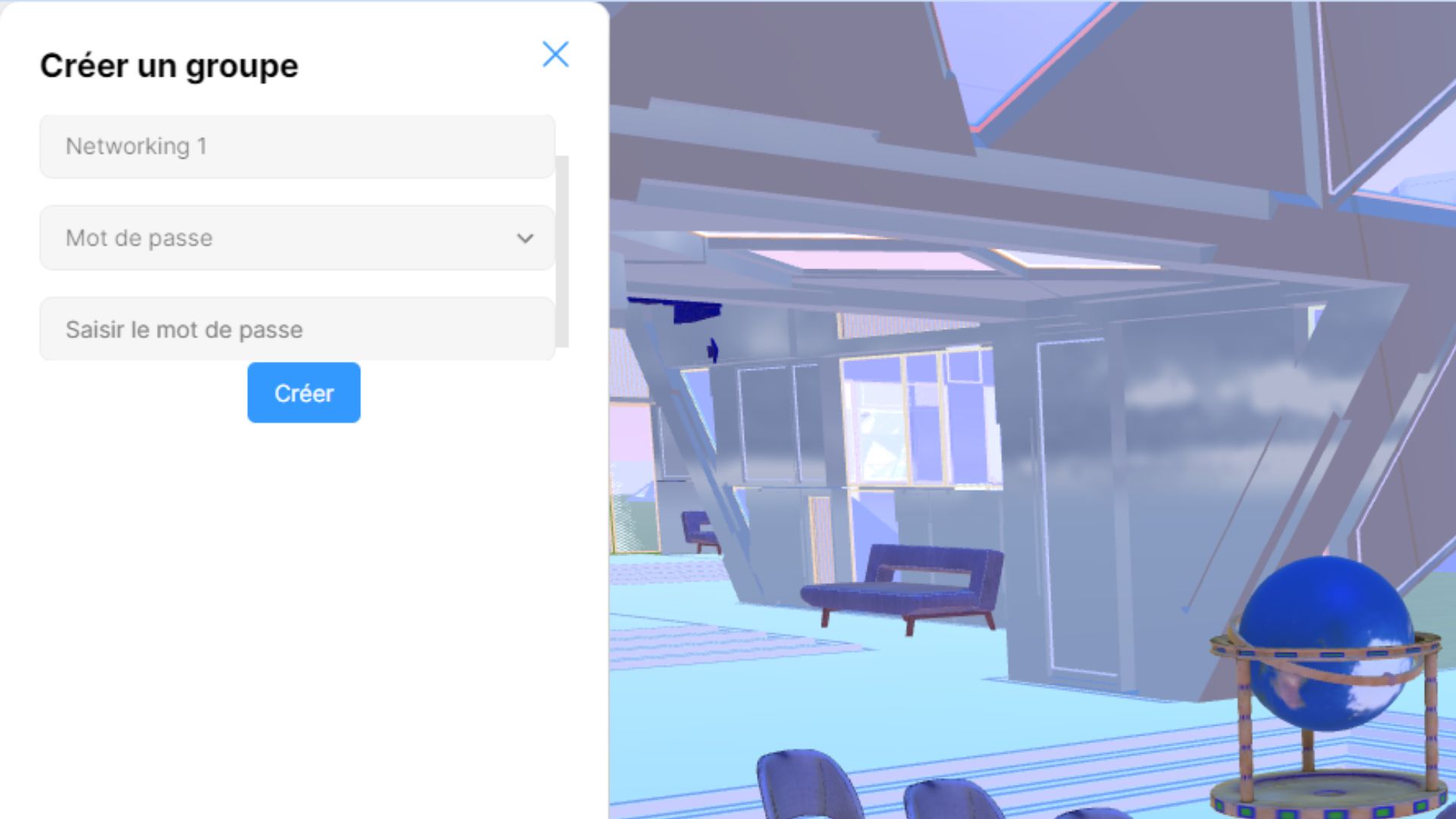
Don’t forget to send the password to your chat group members to be able to access.
These simple actions allow you to customize your communication environment, fostering engagement and collaboration within your Metaverse. Explore the possibilities of seamless and tailored interactions!