Visitor certificate
As an administrator, you have the ability to issue certificates of attendance to your attendees and visitors. To generate a certificate of attendance:
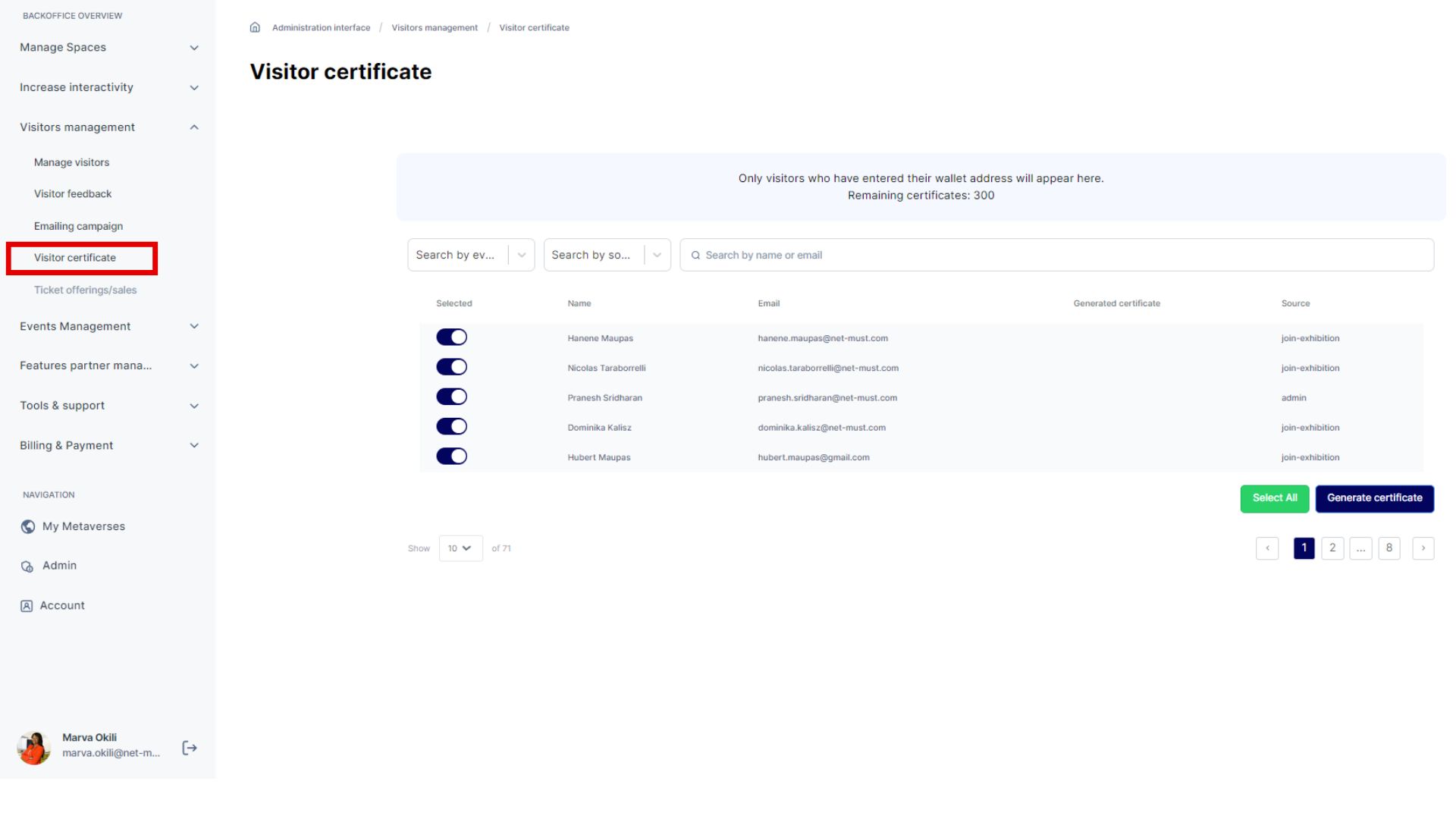
1. Navigate to the appropriate section.
2. Select the visitor for whom you wish to generate a certificate of attendance.
3. Click on the "Generate Certificate" button.
Upon generation, attendees will promptly receive an email containing their personalized Certificate of Participation. This certificate is securely recorded on the blockchain as a unique Non-Fungible Token (NFT), providing indisputable proof of attendance at a conference, training or any other event. Recipients can easily access their certificate via a provided link and save the image for their records.
If you don't have a Polygon wallet yet, please follow these steps to create one:
- Visit this website - https://trustwallet.com/polygon-wallet and follow the instructions provided in the video.
- Ensure that you are using the Chrome browser.
- When you back up the secret code, be sure to copy it and securely save it. Never share it with anyone. If you lose or forget the secret phrase, you will not be able to access your account again.