FAQ
You have the option to create a customized FAQ to provide your participants with specific information, thereby preventing the need to handle common and basic questions individually.
Begin by choosing your desired language, then proceed to include a category, question, and its corresponding answer. Once added, this information will promptly appear for visitors in the Support/Feedback button, located in the top menu within the Metaverse. 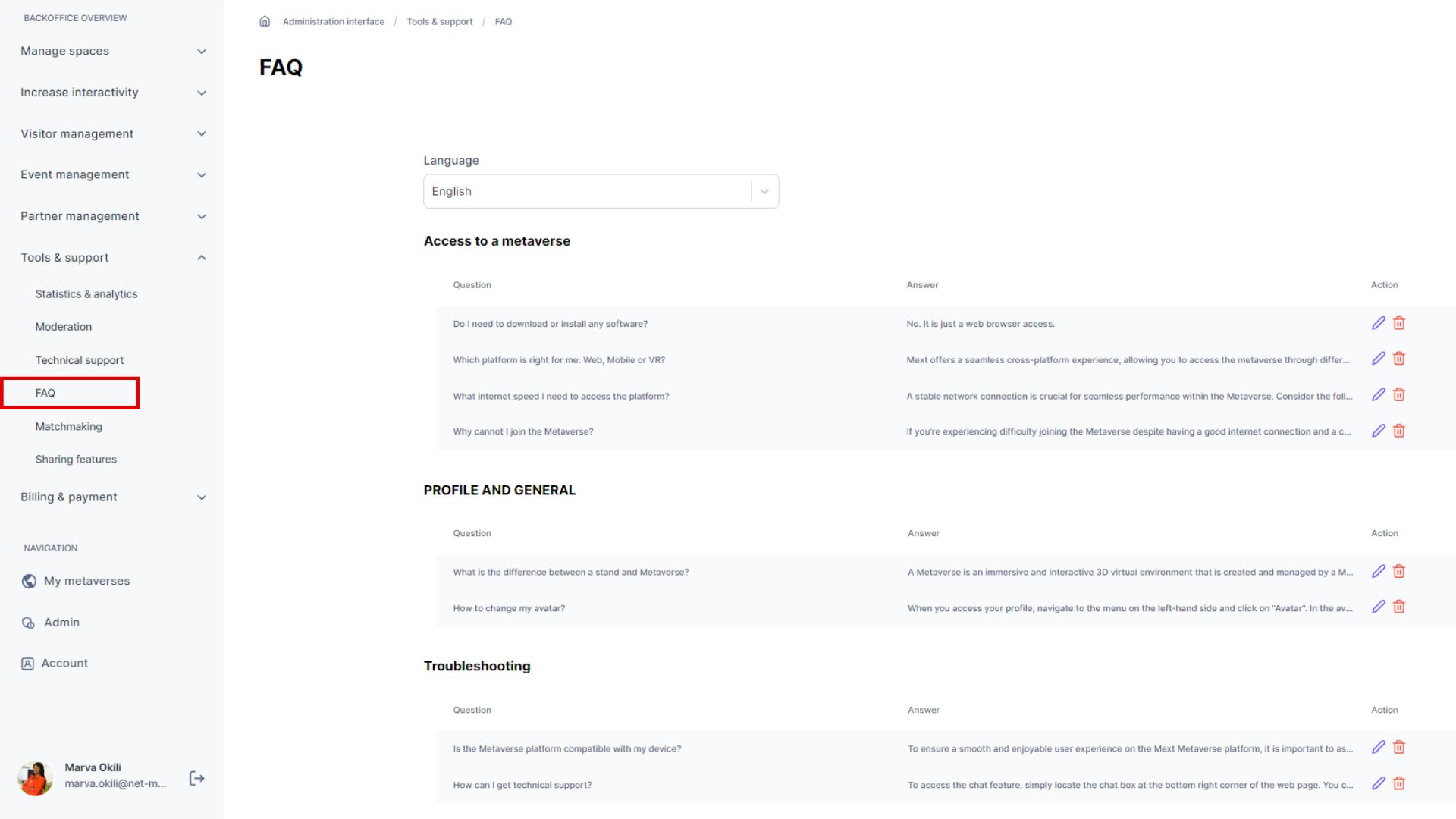
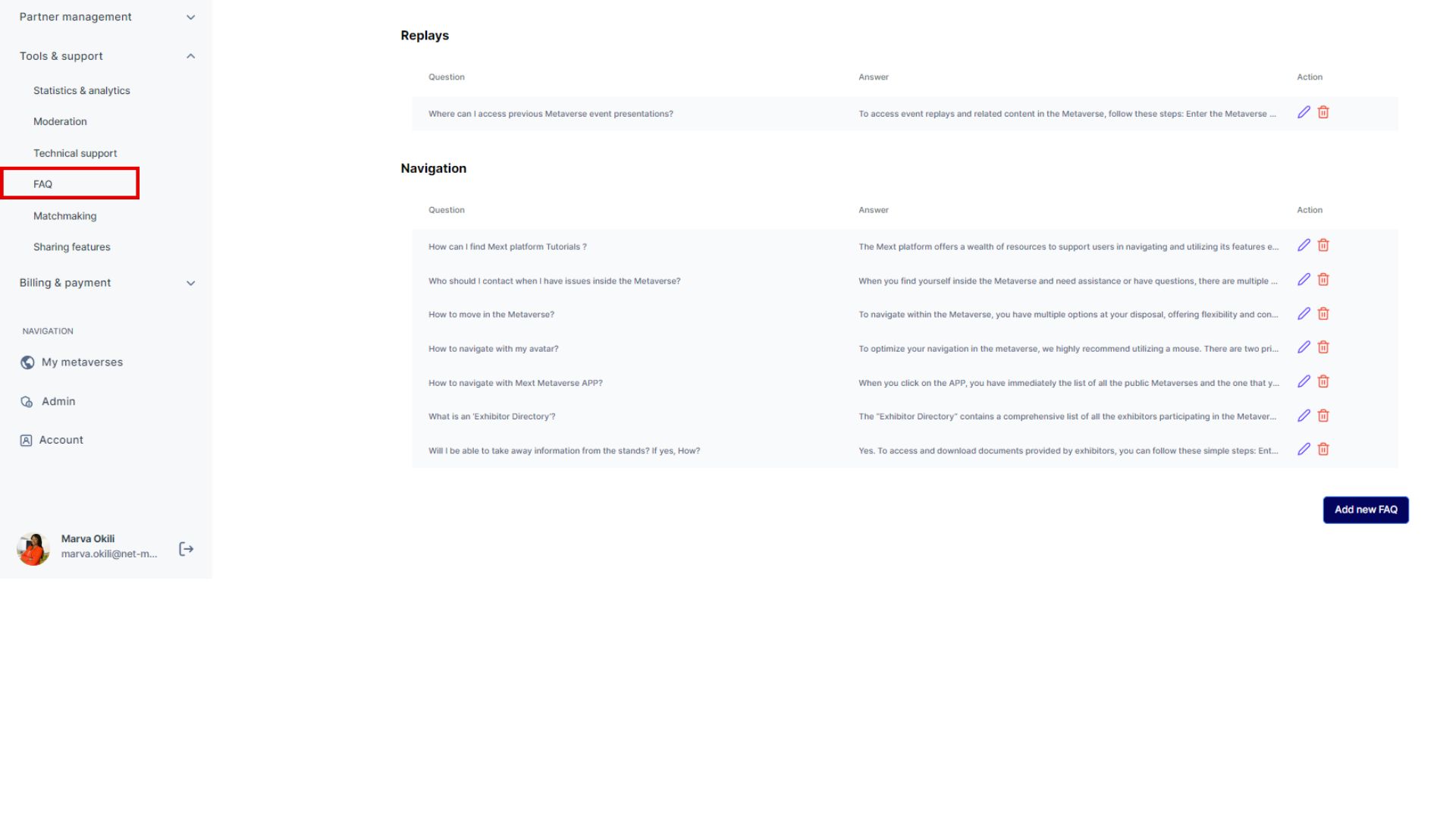
Visitors can access the FAQ by clicking on "Support/Feedback" within the menu accessed by tapping the "3 dots" scrolling menu button situated in the top right corner of the screen inside the Metaverse.