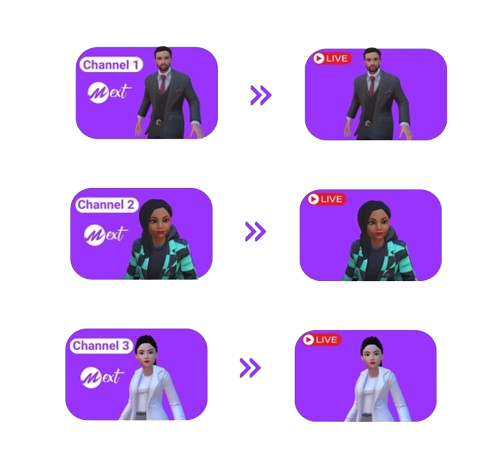Livestream / Broadcast setup
With the Mext platform, you have the capability to live stream and broadcast your sessions directly from your 3D immersive space and Metaverse to an extensive audience, potentially reaching thousands of viewers. Utilizing the video panels within the Metabuilder, you can create one or multiple screens, adjust their size, and position them within your space. These screens can then be linked to specific broadcasting channels, enabling seamless streaming to a large and diverse audience.
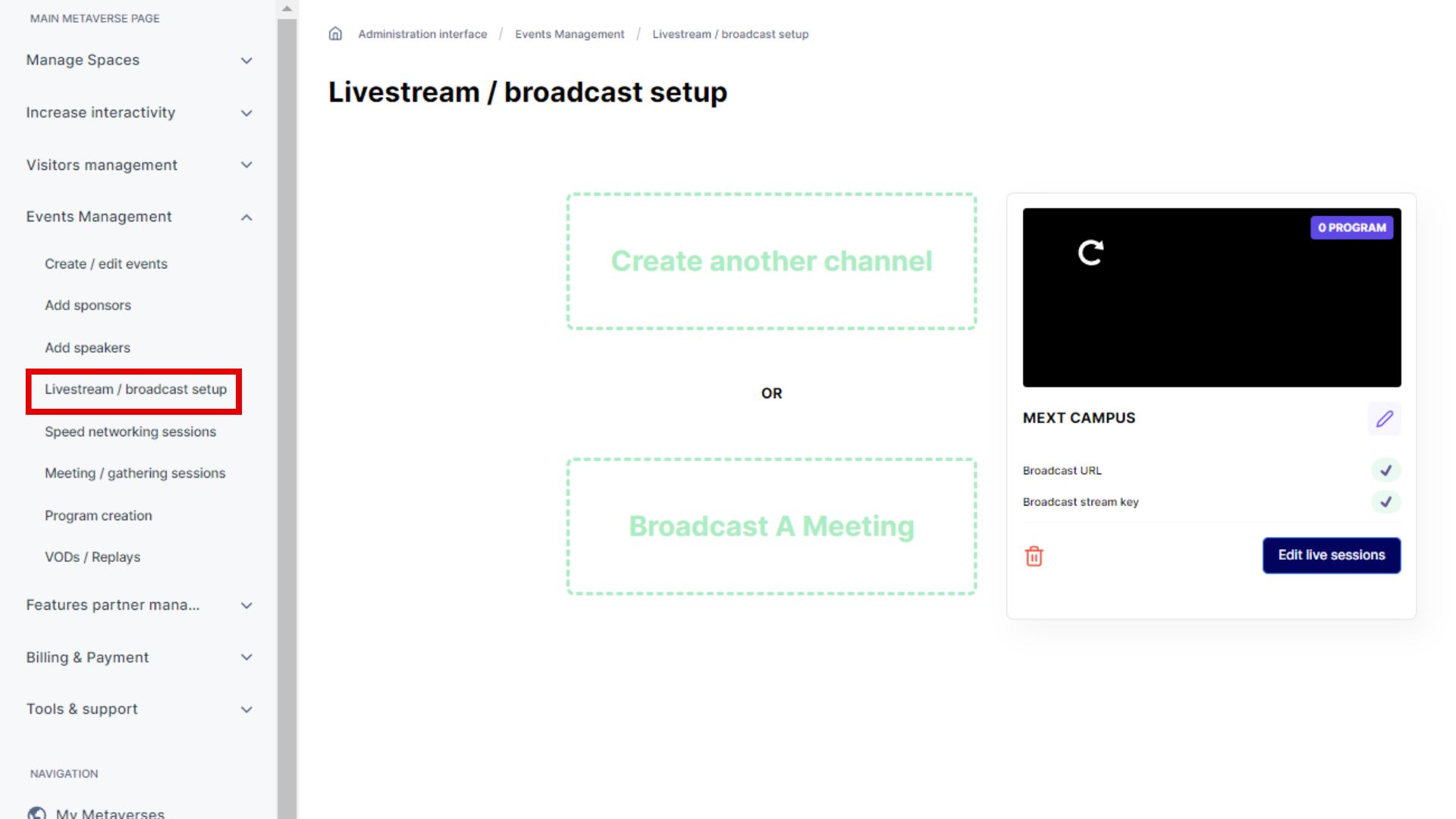
What types of streaming options are available for my event?
For a single live stream session to one destination
To effortlessly stream your content to a single destination, you have the flexibility to employ the Mext Live Stream system or popular live stream platforms like YouTube, Twitch, OBS, and others. You can seamlessly create your live stream session and effortlessly choose the desired broadcasting channel (Mext, YouTube, etc.) to distribute your captivating live content.
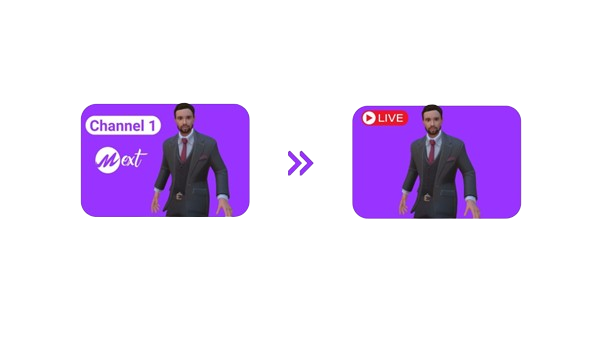
For a live stream to multiple destinations (multi-streaming)
By leveraging the powerful capabilities of the Mext Livestream system in conjunction with platforms like Restream.io or contacting Mext team, you can unlock the potential to create a stream that effortlessly reaches multiple channels simultaneously. This means that your captivating content can be broadcasted seamlessly across platforms such as YouTube, Twitch, OBS, and more. With this integrated approach, you can effectively expand your reach, captivating a diverse and extensive audience across various streaming platforms, leading to enhanced engagement and broader impact.
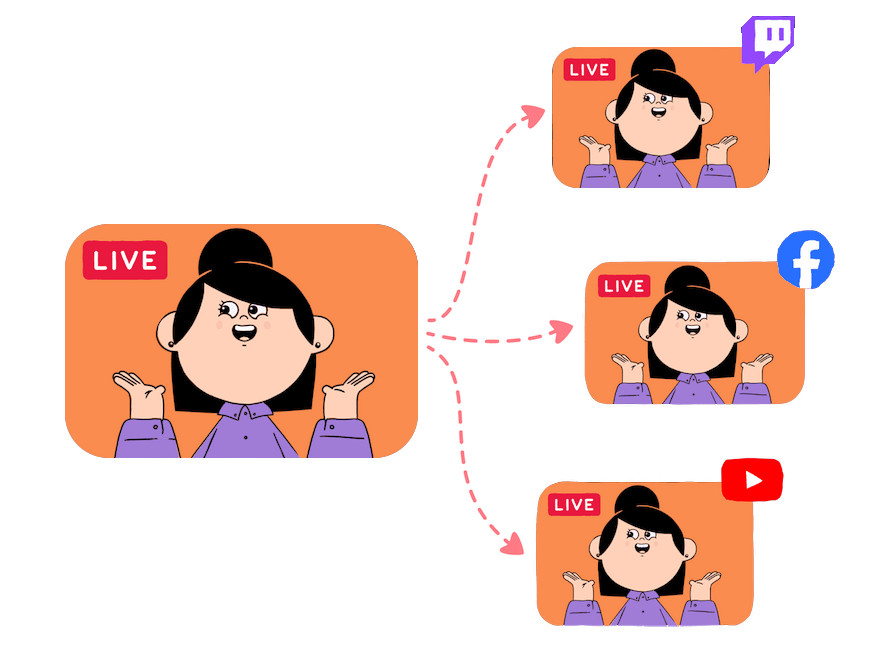
To ensure optimal live streaming experience, we strongly recommend creating dedicated channels for each live stream destination you plan to utilize. If you intend to use platforms like YouTube as an alternative to the Mext Live stream system, it is advisable to create a separate channel exclusively dedicated to YouTube.
Multiple live stream sessions in parallel
To successfully host multiple live stream sessions concurrently, it is essential to establish a dedicated channel for each session. This approach ensures optimal streaming performance and enables independent broadcasting of the content for each session. By creating or acquiring a channel for each live session, you can proficiently manage and deliver simultaneous live streams, ensuring a seamless and immersive experience for your audience.